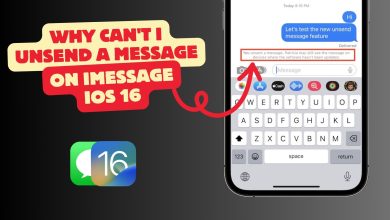StandBy Not Working in iPhone? Here’s how to fix
The StandBy functionality not working is a common problem that many users have encountered since the latest iOS update. These are mostly some random bugs or glitches that occur because the feature is new. This problem has been seen in many Apple phones, both old and new.
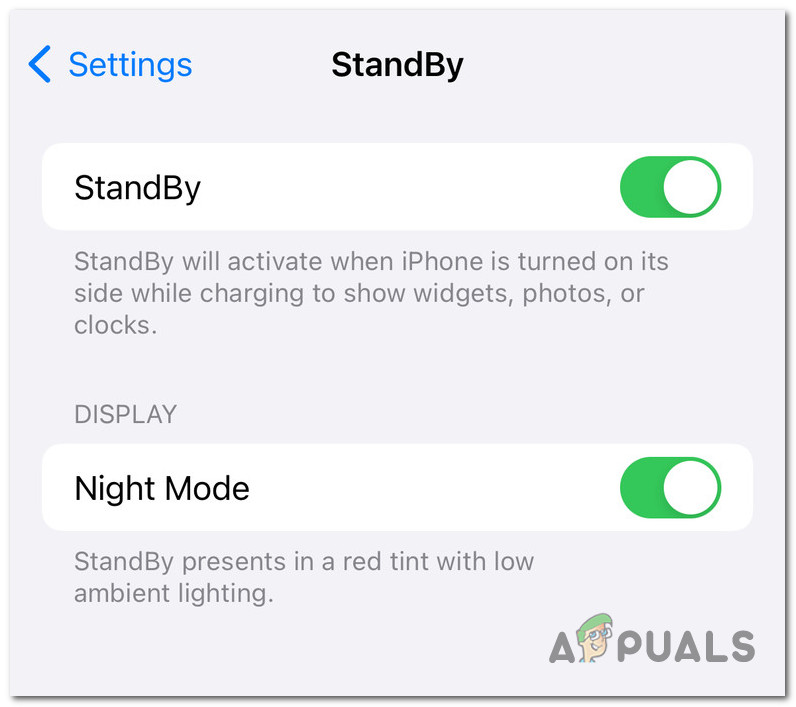
Why does this problem with StandBy happen?
The main cause for this issue is that the feature is one of the newest ones. The feature might require time to allow the developers to resolve all the bugs and glitches.
Besides this, the StandBy mode might not work because the phone is not set properly.
How to fix this issue?
There are a few things that you can do to ensure that the StandBy mode works in the best way. Here is what you need to do:
1. Ensure that the StandBy is enabled
You need to start by making sure that the StandBy mode is enabled properly. If the Standby mode is not enabled from the Settings of your phone, it is unable to.
All you need to do is to access the StandBy Settings section. This can be found in the Settings of the phone.

Now press on the toggle in case it is not pressed and activate the StandBy Mode.
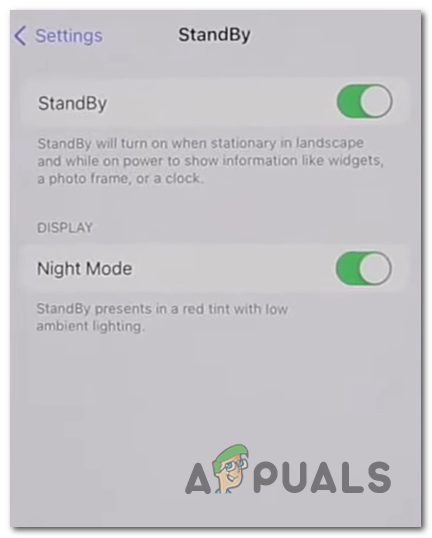
Note: You might actually see a Display setting as well which will let you decide if you want the Standby to always turn on or not. It is up to your decision.
Also, make sure that all the settings are set how they should be.
2. Position the phone in Landscape
Another thing that you have to consider is that the phone must sit in Landscape mode to be able to use the StandBy mode. You will probably need a phone stand in case you don’t know how to place the phone.
In addition to positioning, you should always be careful with the Portrait Orientation Lock feature. This is an option on iPhones that allows you to turn the screen horizontally. If the Portrait Orientation Lock is turned on, you won’t be able to turn your phone any way except vertically.
All you need to do is to bring up the menu of your iPhone and disable the Portrait Oriental Lock option.
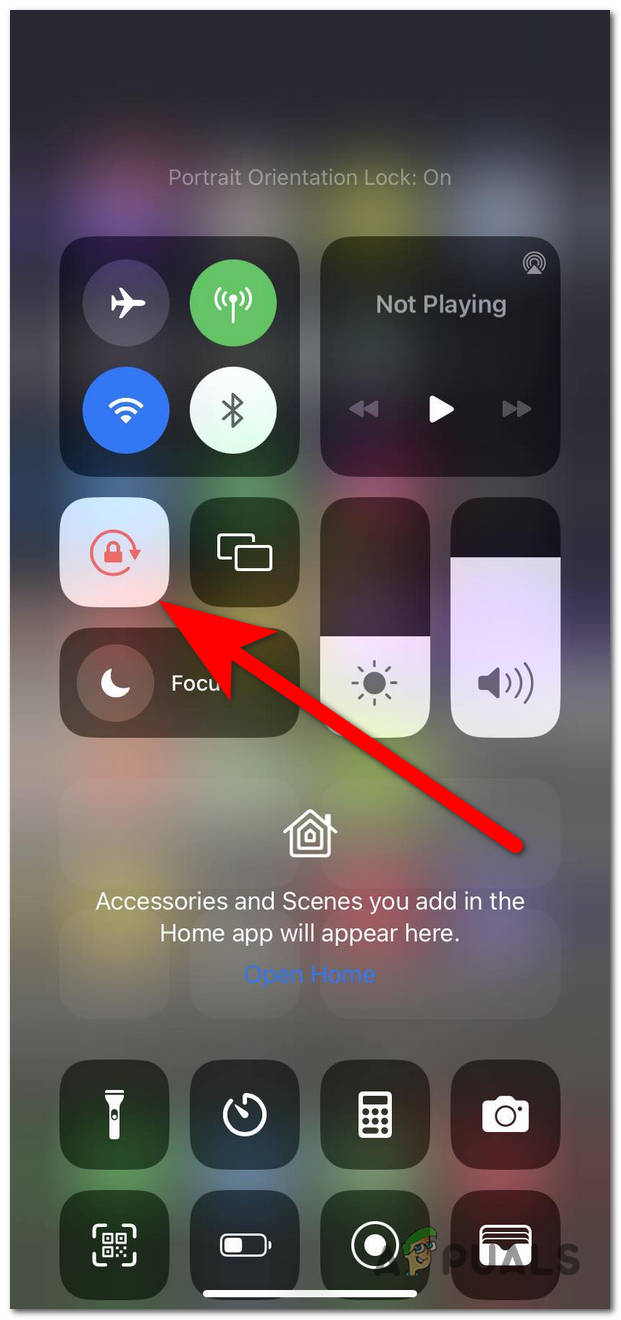
Once it is done, place the phone in the landscape position. Your iPhone will enter the StandBy mode after you plug the Lightning cable inside your phone.
If the StandBy mode still doesn’t work properly and there still are problems, it will probably be fixed by the developers in the near future.
 Reviewed by
Reviewed by