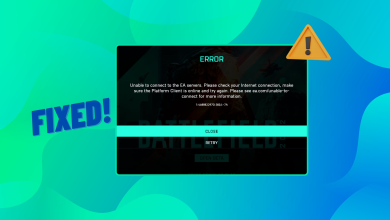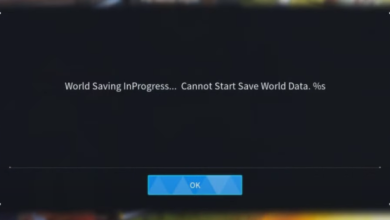How to turn on Visual Sound Effects on Fortnite?
Unable to hear footsteps and sound effects? Don't worry! try enable Visual Sound effects using this guide
The Visual Sound Effects setting in Fortnite is one of the best accessibility features introduced in the game. This setting is designed to assist players who are hard of hearing by giving them the ability to see sound indicators on screen. These indicators act as visual cues to help players visualize the source and direction of the in-game sounds.
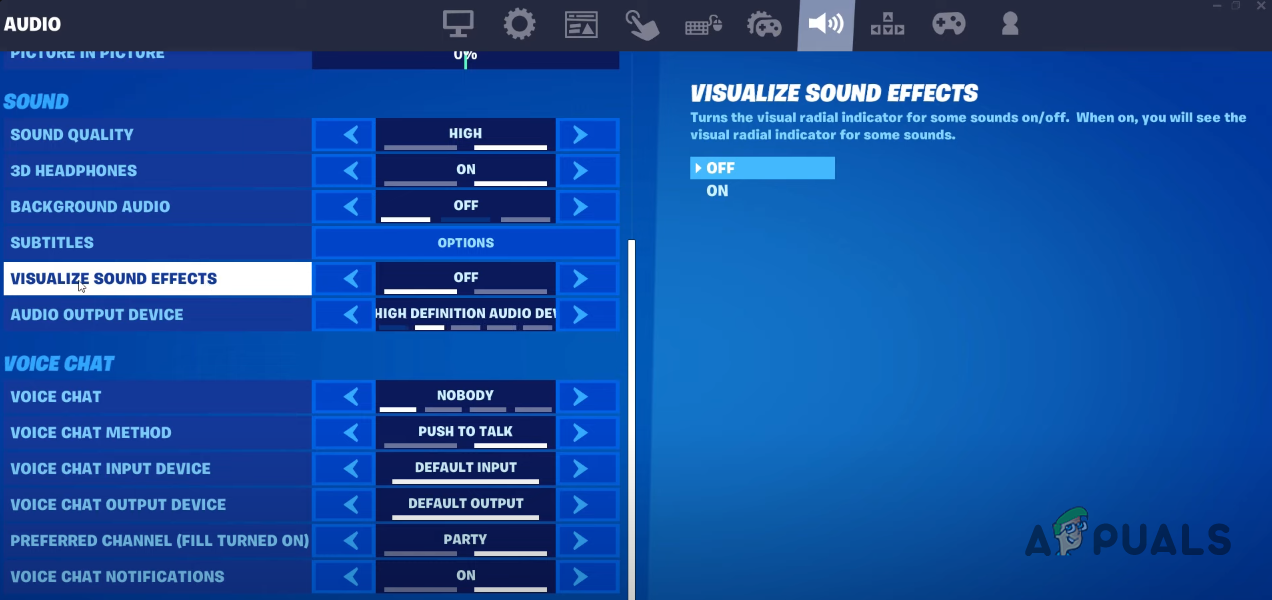
Surprisingly, many players are unaware of this extremely helpful setting which provides great accessibility and even gives players a competitive edge. This is why we’ve created this guide which will show you how to enable Visual Sounds Effects in Fortnite and how the setting works.
How to Turn On Visual Sound Effects in Fortnite
To enable Visual Sound Effects, follow the steps we’ve listed below:
- On the Fornite home screen, click on the menu icon in the top-left corner.

Opening the menu - Click on the gear icon at the bottom-left corner.
- Click on “Settings.”
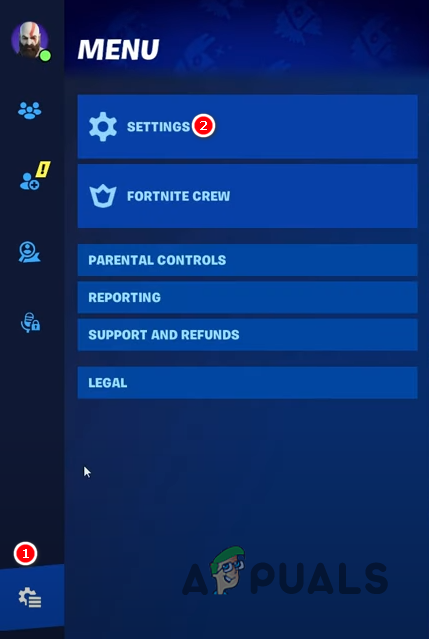
Opening the Settings menu - In the Settings menu, navigate to the Audio tab.
- In the Sound Category, set “Visualize Sound Effects” to ON.
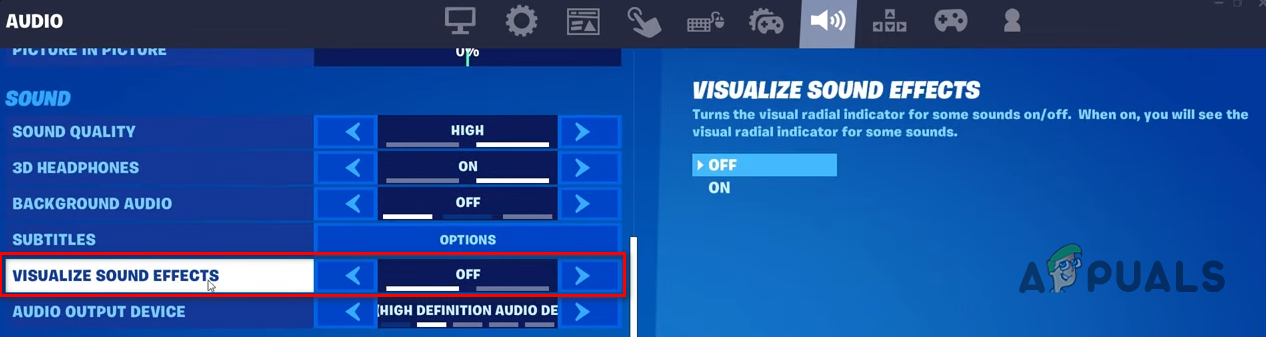
Enabling Visual Sound Effects - Press the Appy button at the bottom-right corner to save the settings.
What Does the Visual Sound Effects Setting Do in Fortnite?
This setting is intended for players who have difficulty hearing or don’t have good headphones that produce proper directional audio.
When you turn the setting on, you’ll see a partial circle around your crosshair/reticle. This circle will be of different colors, and it’ll have icons corresponding to the different colors.
These colors/icons represent the different kinds of sounds in the game. The list below shows what each color represents:
- White: Represents the sounds of enemy footsteps, movement of vehicles, and animal sounds.
- Gold: Represents the sound produced by chests.
- Orange: Represents the sounds of gunfire and explosions.
The circle will also move around your reticle. The movement of the circle will give you an idea of the exact location of the source of the audio.
Let’s say a white circle appears around your reticle and it stays to the right. This means that there’s an enemy, vehicle, or animal running around to the right of you.

Should You Turn on Visual Sound Effects?
When the Visual Sounds Effects setting was first introduced, turning it on would change your audio from stereo to mono. Since this served as a massive disadvantage as you no longer had directional sound, most players turned the setting off and forgot about it.
But recently, the setting has been reworked so it no longer messes with your audio at all – so you’ll retain your stereo (directional) audio even with it enabled.
Because of this, the setting has become incredibly useful because it now provides a massive competitive advantage to players. When you have it turned on, you’ll be able to precisely track sound cues and you may even see the visual cues before you actually hear the sound in your headphones.
Since there’s so much mobility in Fortnite Chapter 4, you can be attacked from anywhere at any time. So having these visual cues active can help you stay alert and prepared for any enemies close by. Furthermore, it can make locating chests much easier, which will help you get better loot in the long run.
The detection radius for these visual indicators used to be very large, but it got nerfed by the developers near the end of 2022. But even after the nerf, this setting still serves as a great feature that doesn’t have any real downsides.
So in our opinion, all players should turn on Visual Sound Effects as it gives you a significant advantage over players who have it turned on.
But one thing to keep in mind is that this setting reportedly causes FPS drops on low-end PCs/Laptops and last-gen consoles. So if your system struggles to maintain a high framerate, enabling this setting may not be the best idea for you.
 Reviewed by
Reviewed by