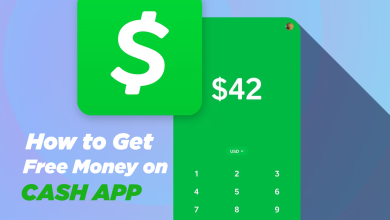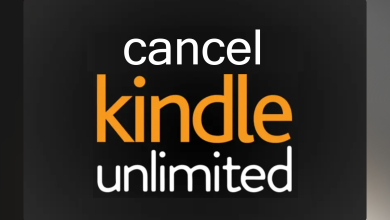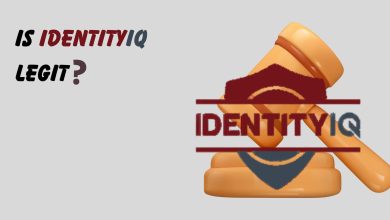How to Easily Find Amazon Chat History on Mobile & Desktop
- To find your Amazon chat history on desktop, log in and navigate to the Customer Service live chat. You'll have the option to continue a previous chat or start a new one.
- On mobile, tap the three bars at the bottom right corner, search for "Customer Service," and then tap "Contact Us" to access your chat history.
- Amazon automatically deletes chat history after 30 days, and there's no option to manually remove it.
Amazon emphasizes customer support, which is why they have a live chat feature for its user to discuss issues with a live representative, such as delivery delays, cancellation, etc. Initially, you are greeted by a chatbot which can answer the most frequently asked questions, but if your query is advanced, you will automatically be transferred to a human.
Regardless of who you’re talking to, the chat history is saved and can be accessed easily. In this guide, we will go over the importance of live chat history and how you can find it on any device.
Table of Contents

Importance Of Amazon’s Live Chat History
Having a chat history can serve as a written record in case of disputes over refunds or product quality. It can also help you track the resolution process of any issues you’ve faced, providing a timeline that can be useful for future reference.
Amazon’s live chat service is also a repository for your past queries. Whether you had a discussion about a return, an alteration in your order, or a simple question such as the expected delivery date, the live chat history has it all stored.
This can be useful when you want to revisit an old chat to automatically solve a new issue you are facing, such as knowing how late you can cancel an order once it is confirmed. Your chat history will include the date and time of the chat, the customer service representative’s name, and the entire conversation transcript.
Read More: Do Amazon Gift Cards Expire?
How to Find Amazon Chat History
Finding your Amazon chat history is no biggie. You can easily access it by navigating to the Customer Service live chat. Here are the steps for accessing this chat on phones and computers.
On Desktop
- Head over to Amazon’s website and log in.
- After logging in, open this link to access the Amazon chatbot directly.
- If you are chatting with the bot for the first time, you will automatically be redirected to the bot. Otherwise, a prompt asks you to either “Continue your previous chat” or “Start a new chat.”
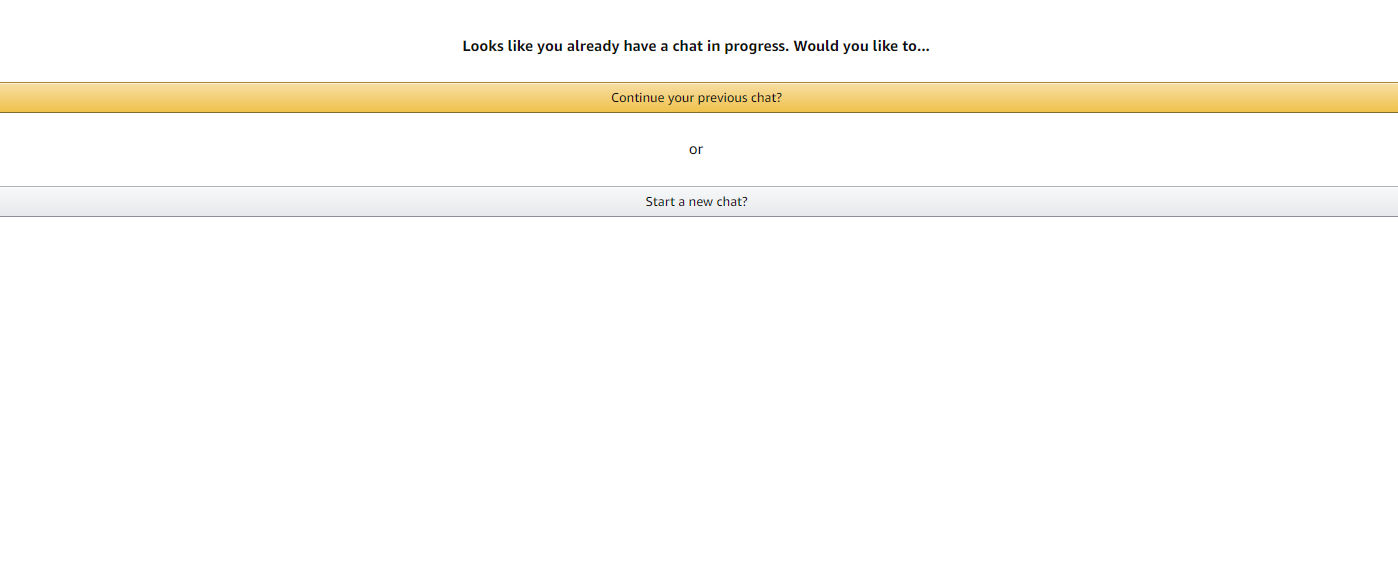
If you accidentally pressed a new chat, you can always scroll up, and the previous chat will be displayed to you.
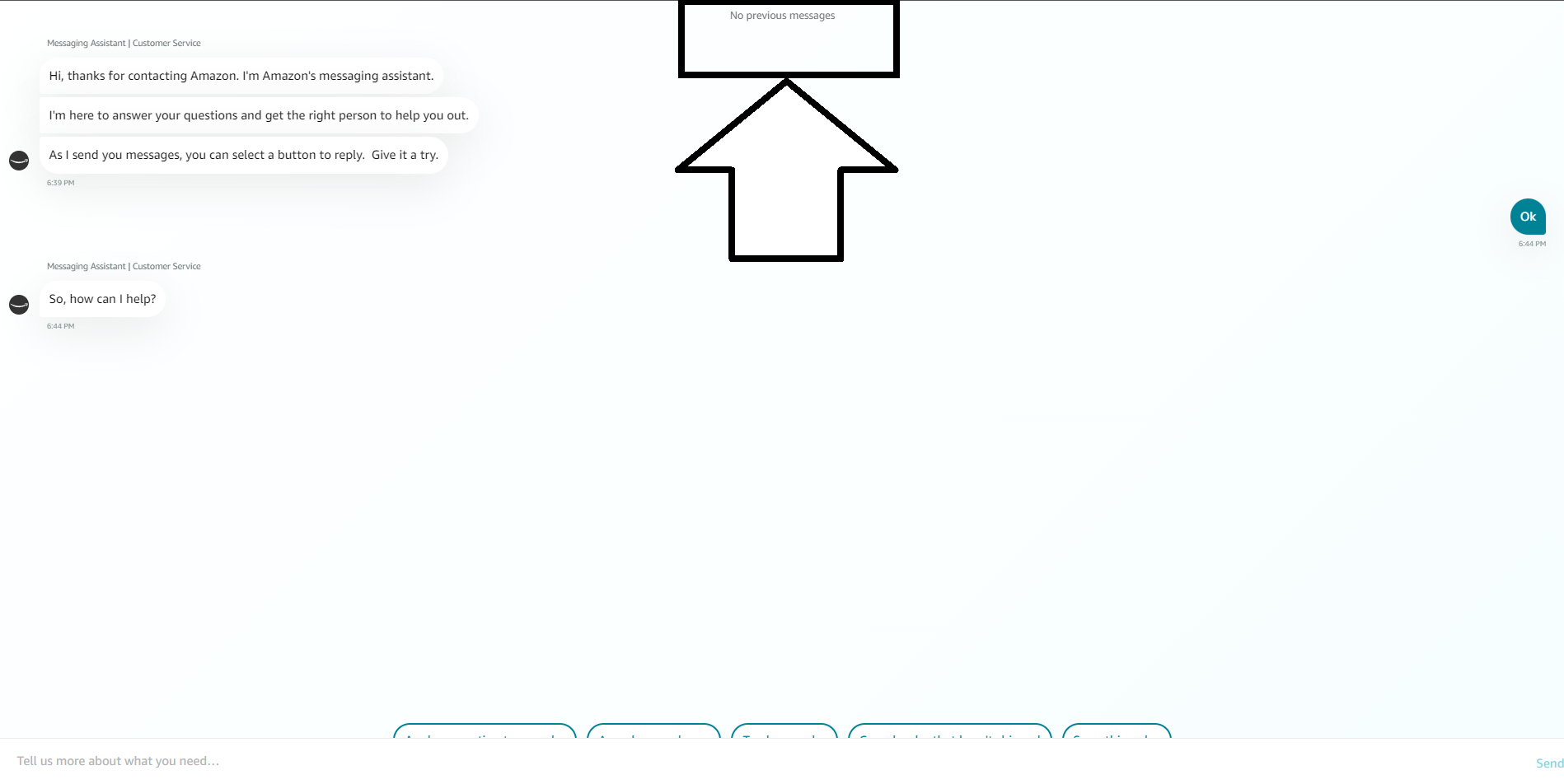
On Mobile
- Open the app and tap on the three bars at the bottom right corner, search for “Customer Service.”
- Tap on the “Contact Us” button.
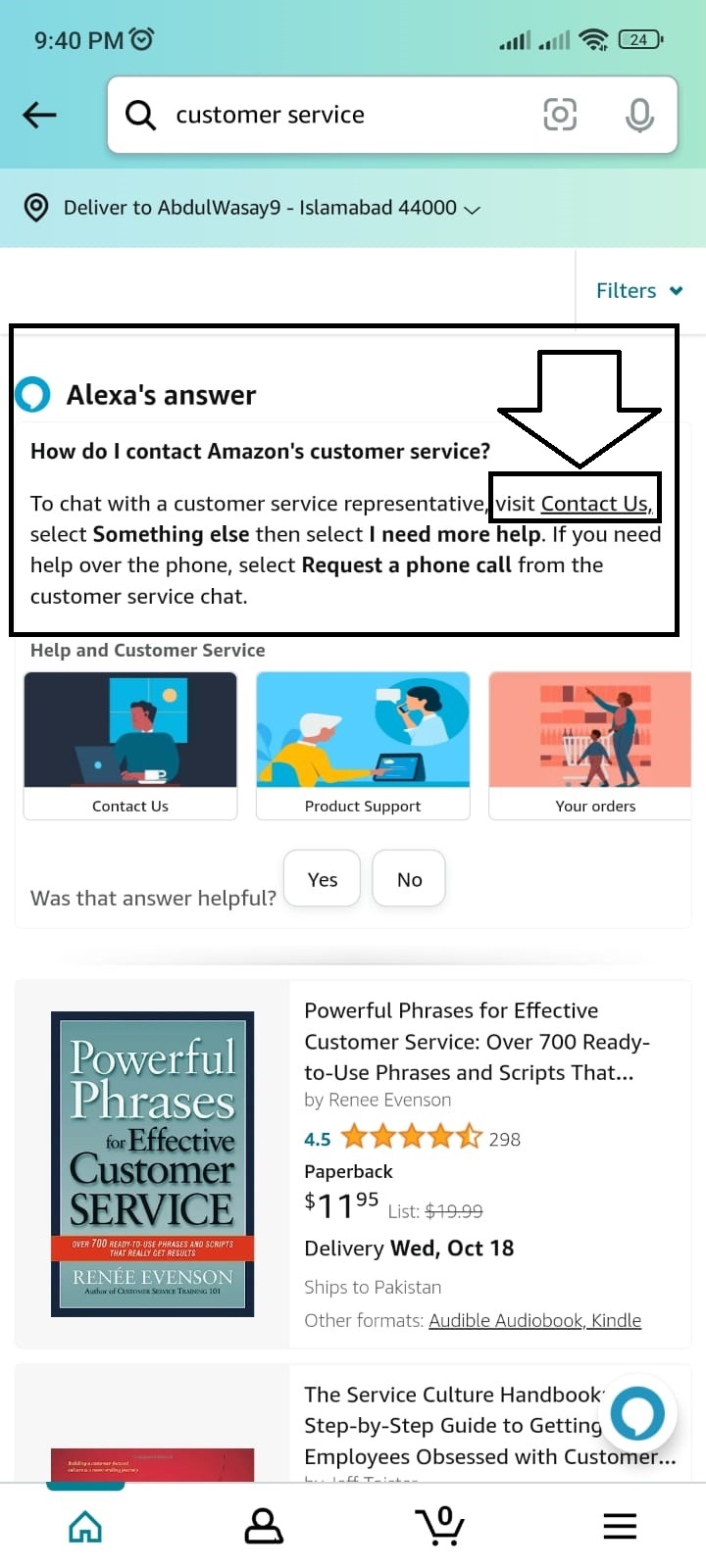
Contact Us Button Amazon - After opening the Customer Service page, scroll down till you find “I need more help” in the “Something else” section.
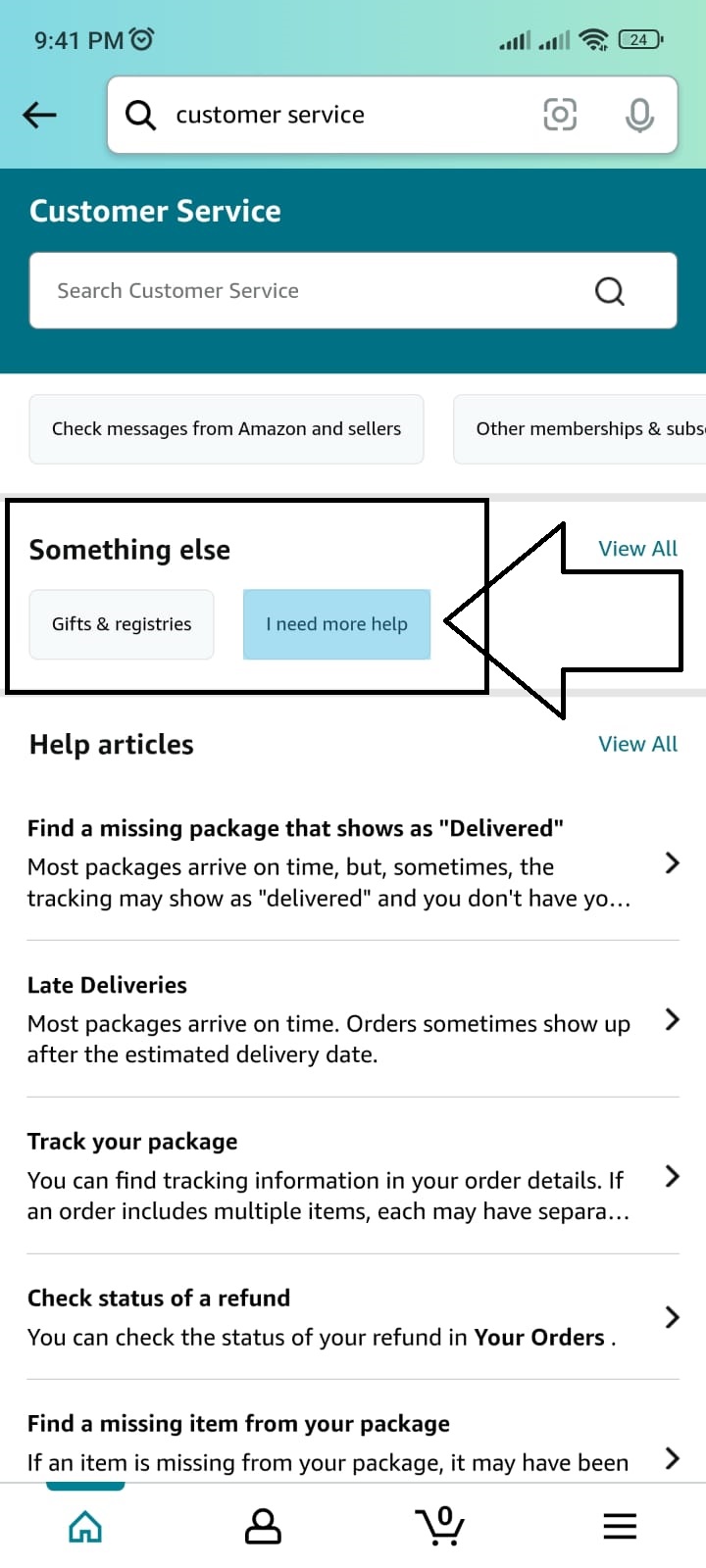
Something Else Help Button - Press the “I need more help” button and then press the “Start Chatting now” button.
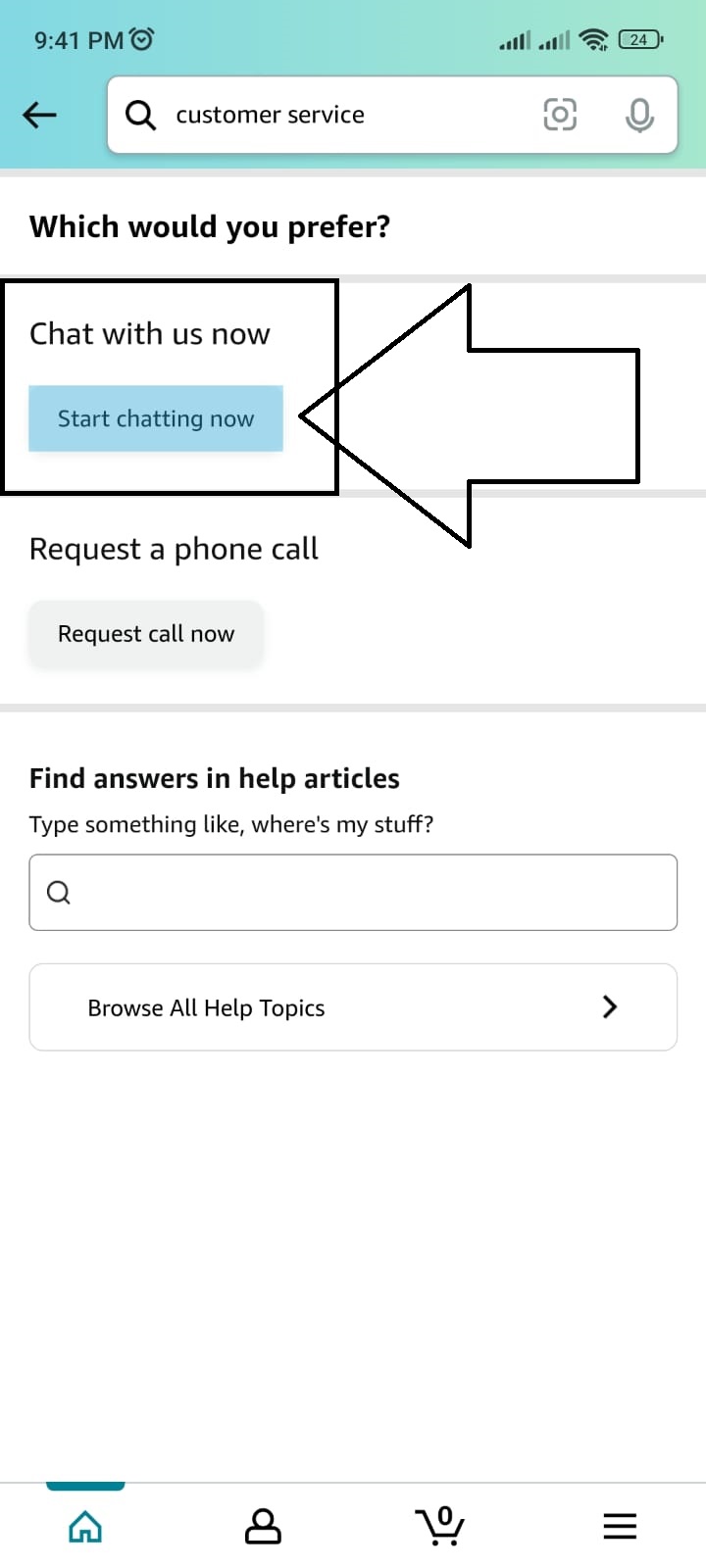
Chat With Us Amazon - Doing so will open a similar prompt as the PC counterpart, which will ask you to either “Continue your previous chat” or “Start a new chat.”
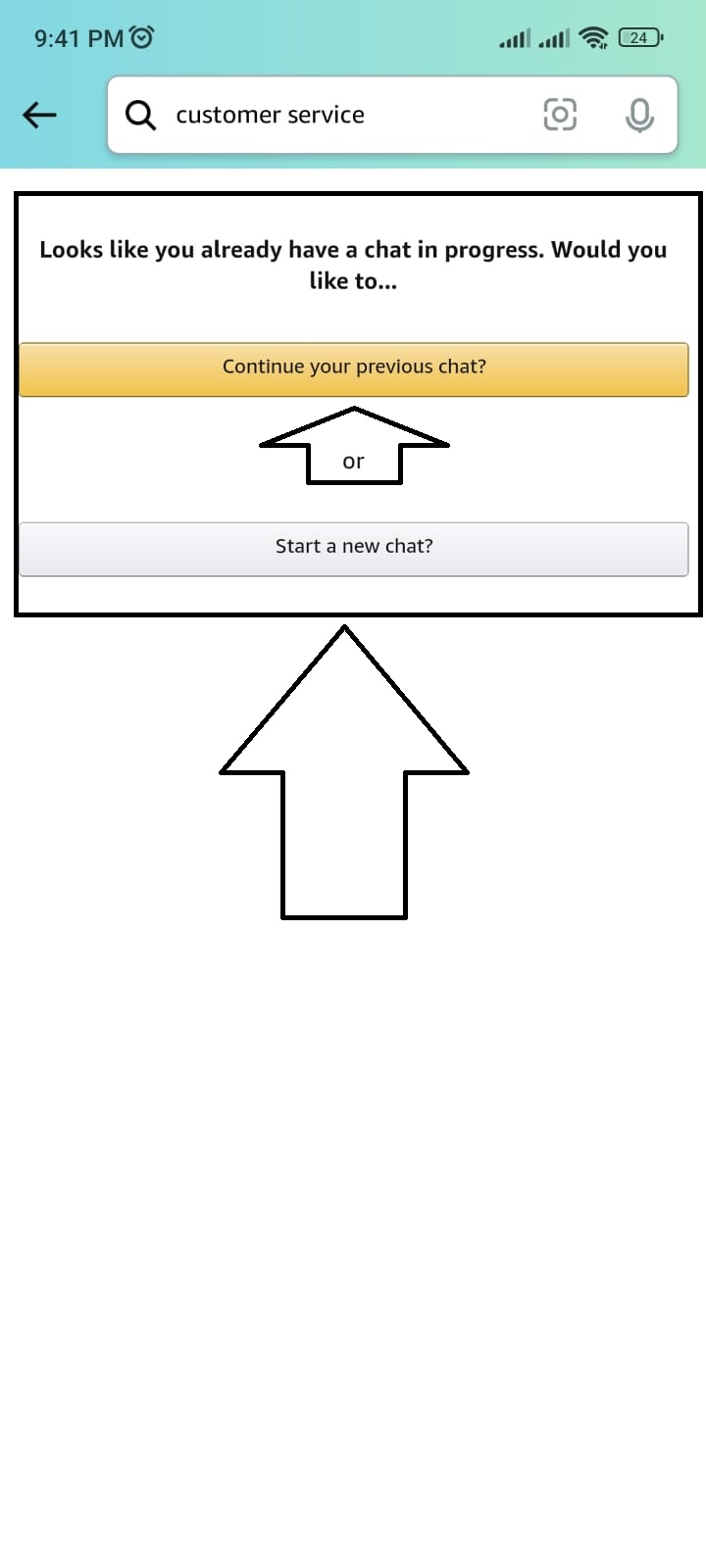
Chat Options - If you accidentally pressed a new chat, you can always scroll up, and the previous chat will be displayed to you.
How to Delete Amazon Chat History
Amazon has a knack for favoring customers by going above and beyond and providing top-tier customer service. This is why all your customer service chats are secured for 30 days on Amazon’s servers, after which they are automatically deleted. However, there is no way to delete it on your command.
If you are having trouble accessing older messages on your mobile app. Then, all you need to do is head over to Amazon’s website on your computer and access it over there. After which, your mobile app will also have the chat history available.
Read More: How to Cancel an Amazon Return in 2023?
Conclusion
Navigating Amazon’s customer service can sometimes feel like a maze, but with the live chat feature, you’re never really alone in solving your issues. Whether it’s a bot or a human on the other end, the chat history function ensures you can always revisit past interactions for clarity or guidance.
FAQs
Yes, as long as you are a registered Amazon user, the chat feature will be available to you.
Yes, Amazon chat is available globally, regardless of your location.
Yes, during or after a chat session, you can request a transcript of the chat to be sent to your registered email address.
 Reviewed by
Reviewed by