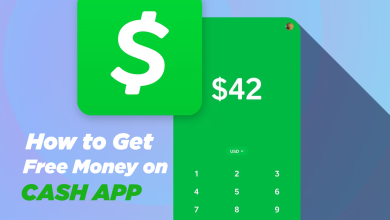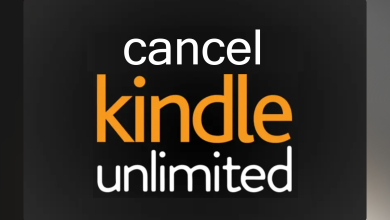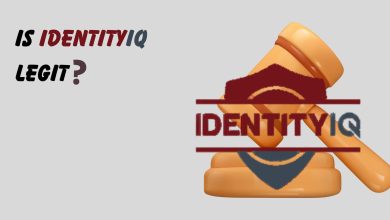How to Pause Audible Membership in 5 Easy Steps [Guide]
- Audible Membership offers a vast collection of audiobooks and exclusive content, with monthly credits to select any book, accessible on various devices.
- Pausing Audible for 1-3 months retains credits and some benefits, while canceling leads to loss of unused credits and special benefits.
- To pause your Audible membership, sign in on Audible's website, choose "Pause Membership," and select duration. To cancel it, find "Cancel Membership" in account details and confirm.
Are you thinking about taking a break from your Audible membership? Audible is a popular choice for enjoying audiobooks and spoken stories. It’s filled with books, from exciting novels to informative non-fiction, attracting millions of listeners.
But sometimes, you might feel like you’re not making the most of your subscription or have too many credits piling up. Knowing how to handle your membership is important, whether you want to pause or completely stop it.
In this blog, we’ll help you understand what Audible offers, what to think about before pausing your membership, the steps to pause or cancel it, and the differences between pausing and canceling. We’ll also explain what happens to your account and credits in each case.
Table of Contents
What does an Audible membership offer?
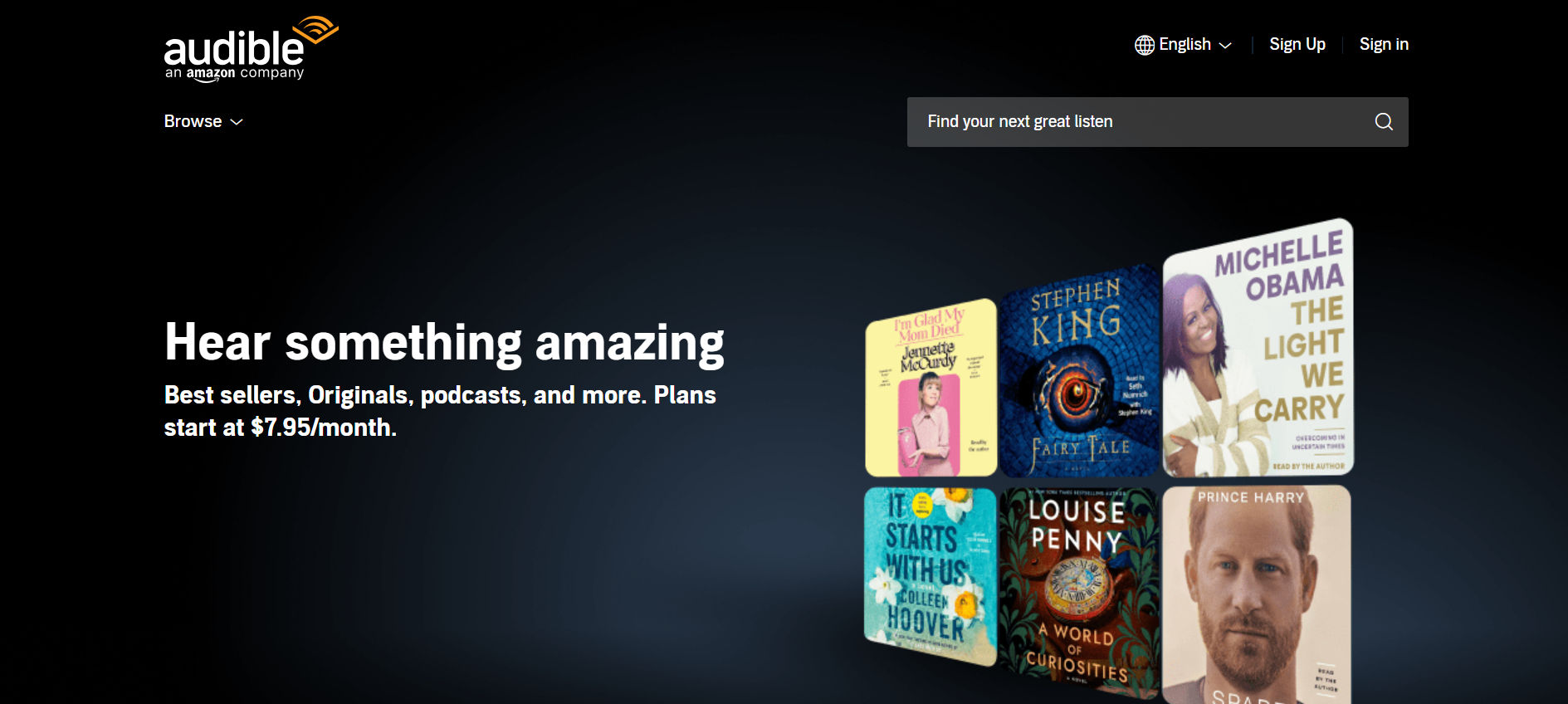
With an Audible membership, you can enjoy a vast collection of books easily. It’s perfect for those who don’t want to carry heavy books or worry about space while traveling. You can download your chosen books to any device, like phones and tablets, both Android and iOS.
Being an Audible member comes with perks. Every month, you get a credit to select any book from their vast selection. Choosing a book worth more than what you pay for the membership is smart to get the best value.
Audible is more than just books. It also offers exclusive content. You can listen to unique Audible Originals, relaxing sleep tracks, various podcasts, and meditation programs on any device.
READ MORE: What is GalaxyAudioBook.com & Is It Legit? [2023 Review] ➜
Why pause Audible membership?

Sometimes, taking a break from your Audible subscription makes sense. Life gets busy, or maybe you have more audiobooks than you can read. Pausing your membership can be a practical choice for several reasons:
- To catch up on your current audiobook collection without adding more.
- If you’re on a tight budget and need to cut costs temporarily.
- When you’re too busy and don’t have time to listen to audiobooks.
- To evaluate if you’re getting enough value from your subscription.
- You’re exploring other platforms or forms of entertainment and want to take a break.
Things to consider before you pause Audible
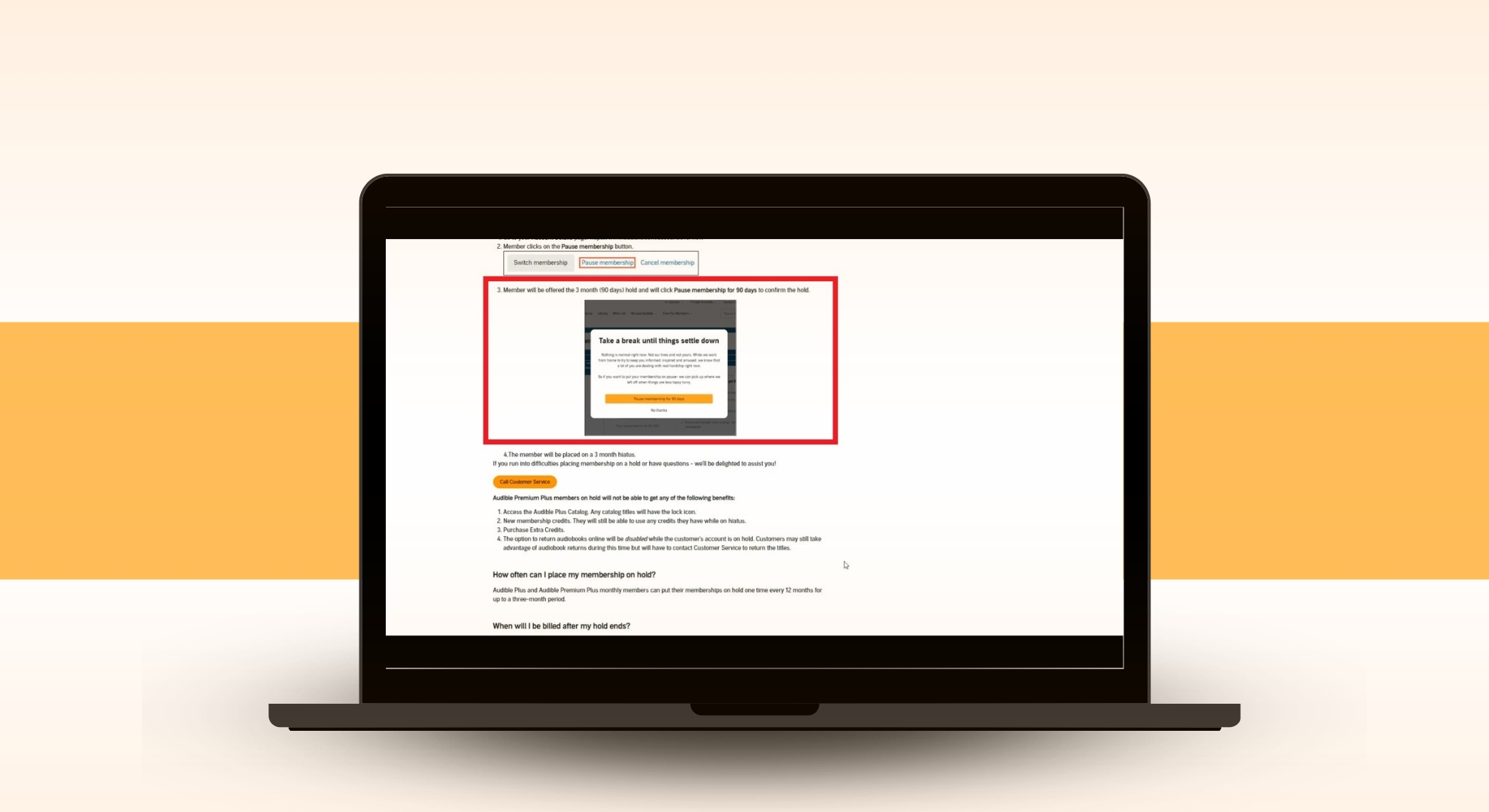
You should be aware of the following when you pause your Audible membership:
- You can pause your membership for 1 to 3 months, depending on your preference.
- Remember, you can only pause once every 12 months, starting from when your pause ends and billing resumes.
- While your membership is paused, you won’t be charged, and you can use any credits you already have. But you won’t be able to access the Audible Plus Catalog until you start your membership again.
- Even when paused, you can still listen to the books you got with credits and buy new books on Audible.com. Your login details won’t change.
- If you change your mind, you can restart your membership whenever you want.
READ MORE: Do Amazon Gift Cards Expire? Here’s Everything You Need to Know ➜
How to pause an Audible membership
Pausing your Audible membership is easy and can be a great option if you’re part of a monthly plan but need a break. This way, you can stop payments without canceling your account. Once the pause period is over, your plan will start again automatically unless you decide to cancel it.
Here’s how to pause your Audible membership:
Step 1: Sign in
Go to Audible’s official website and ensure you are logged in to your account. You can do so by clicking the Sign-in option on the top right.
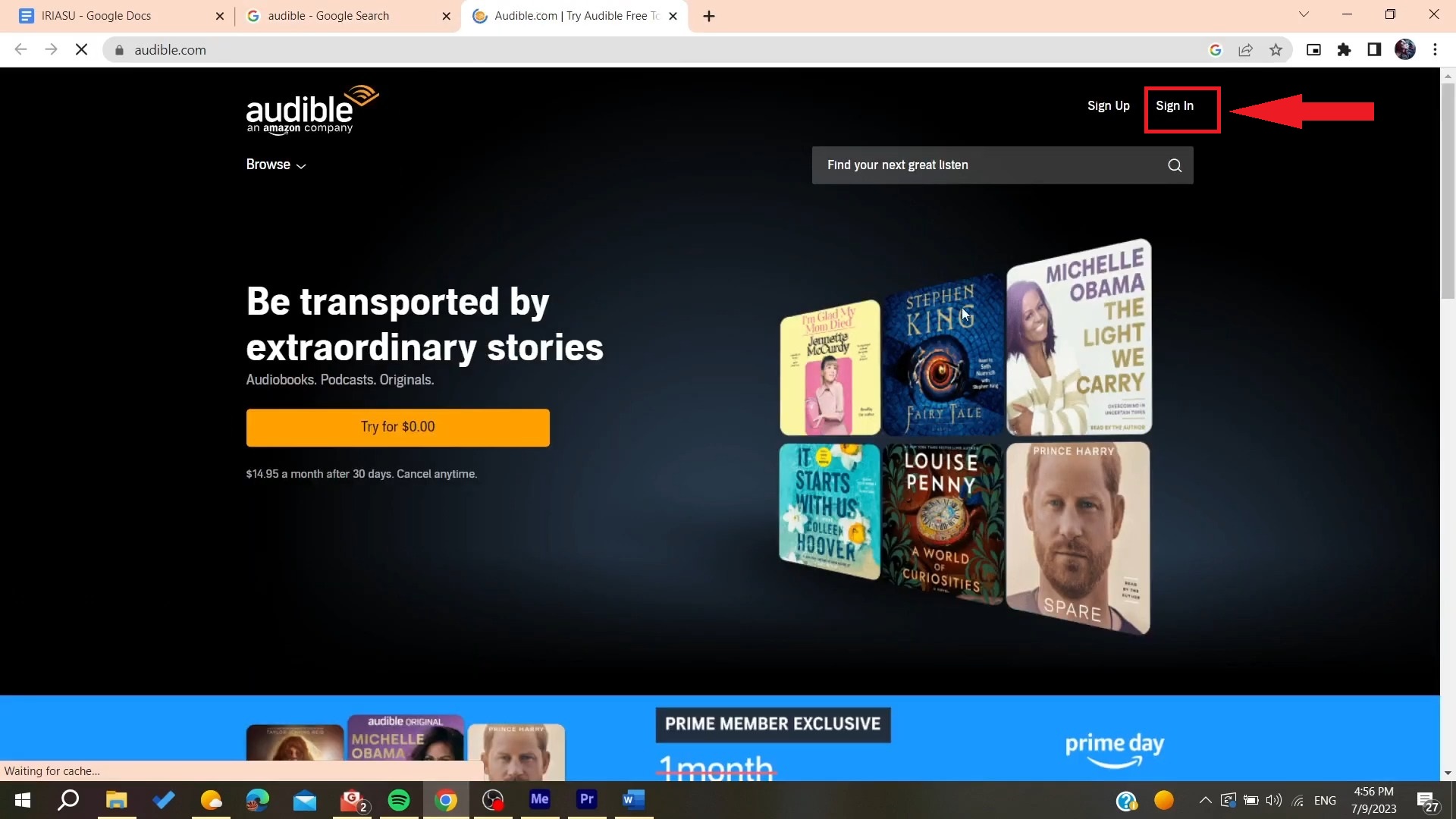
Step 2: Open Account Details
Move your cursor to your name at the top right of the page. This will show a menu. Click “Account Details.”
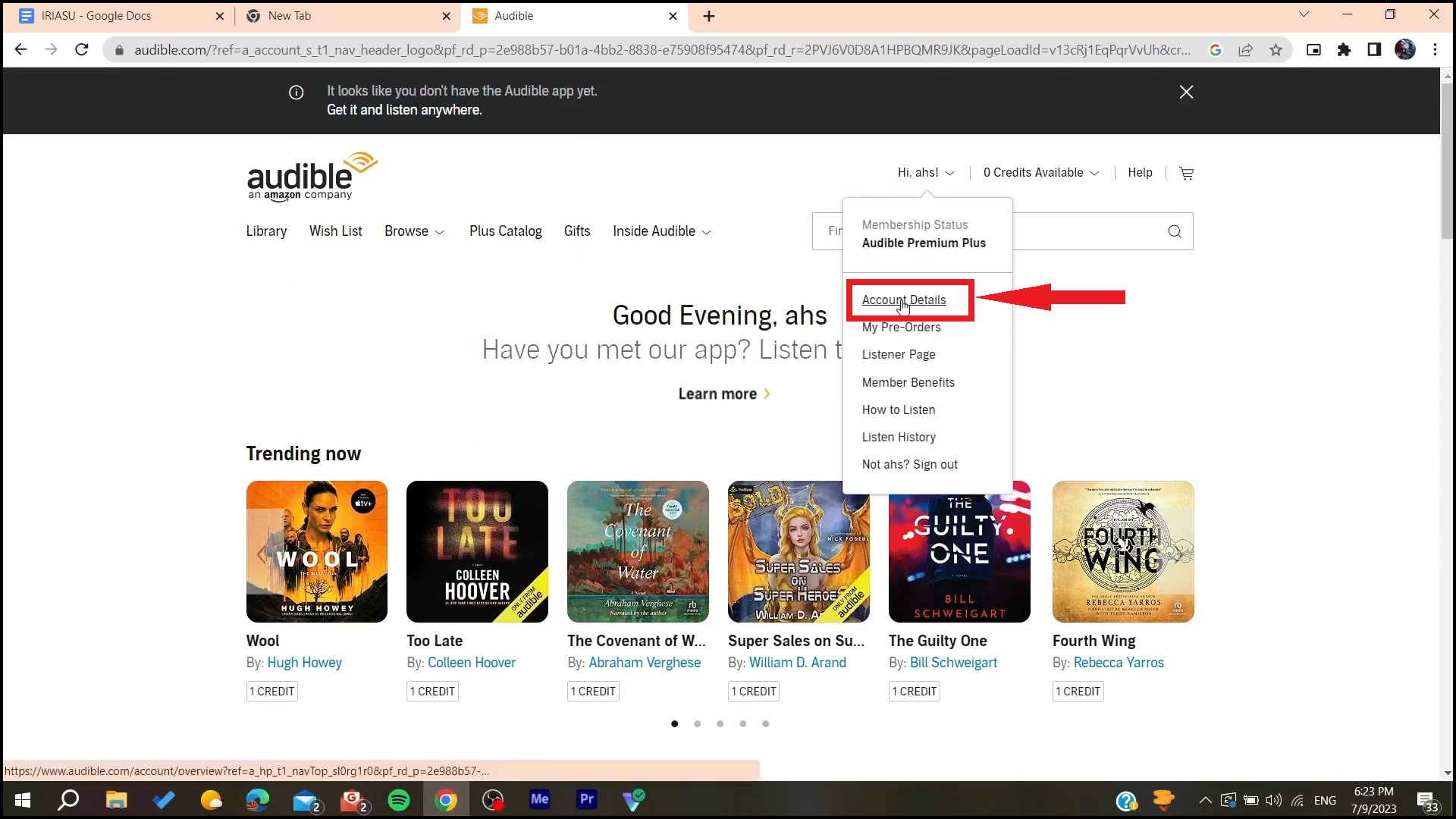
Step 3: Click Pause Membership
On the next page, scroll down and find the “Pause membership” option. Click on it to initiate the pausing process.
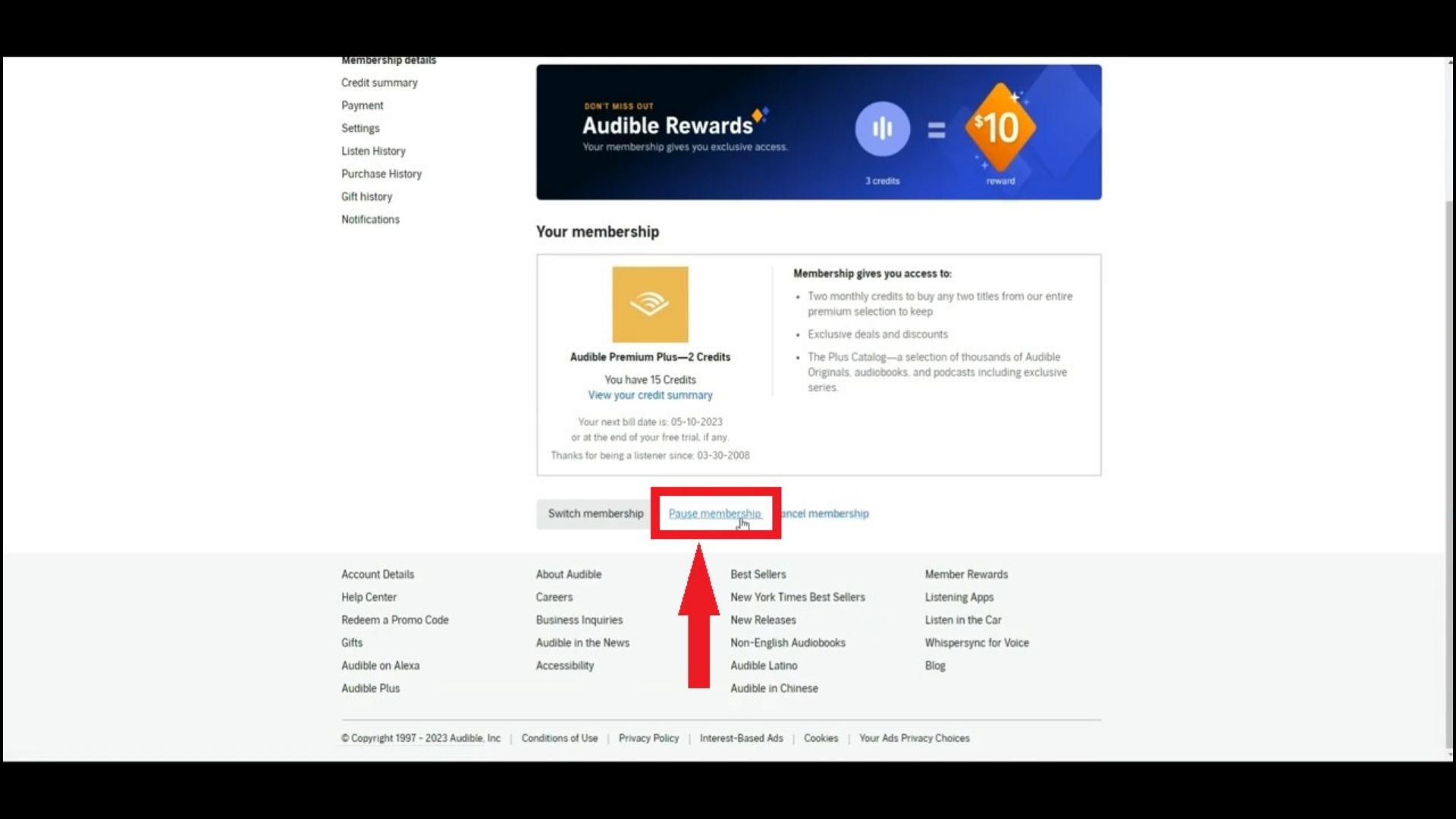
Step 4: Choose the pause duration
Choose how long you want to pause your membership. You can pause it for one, two, or three months. Three months is the maximum duration.
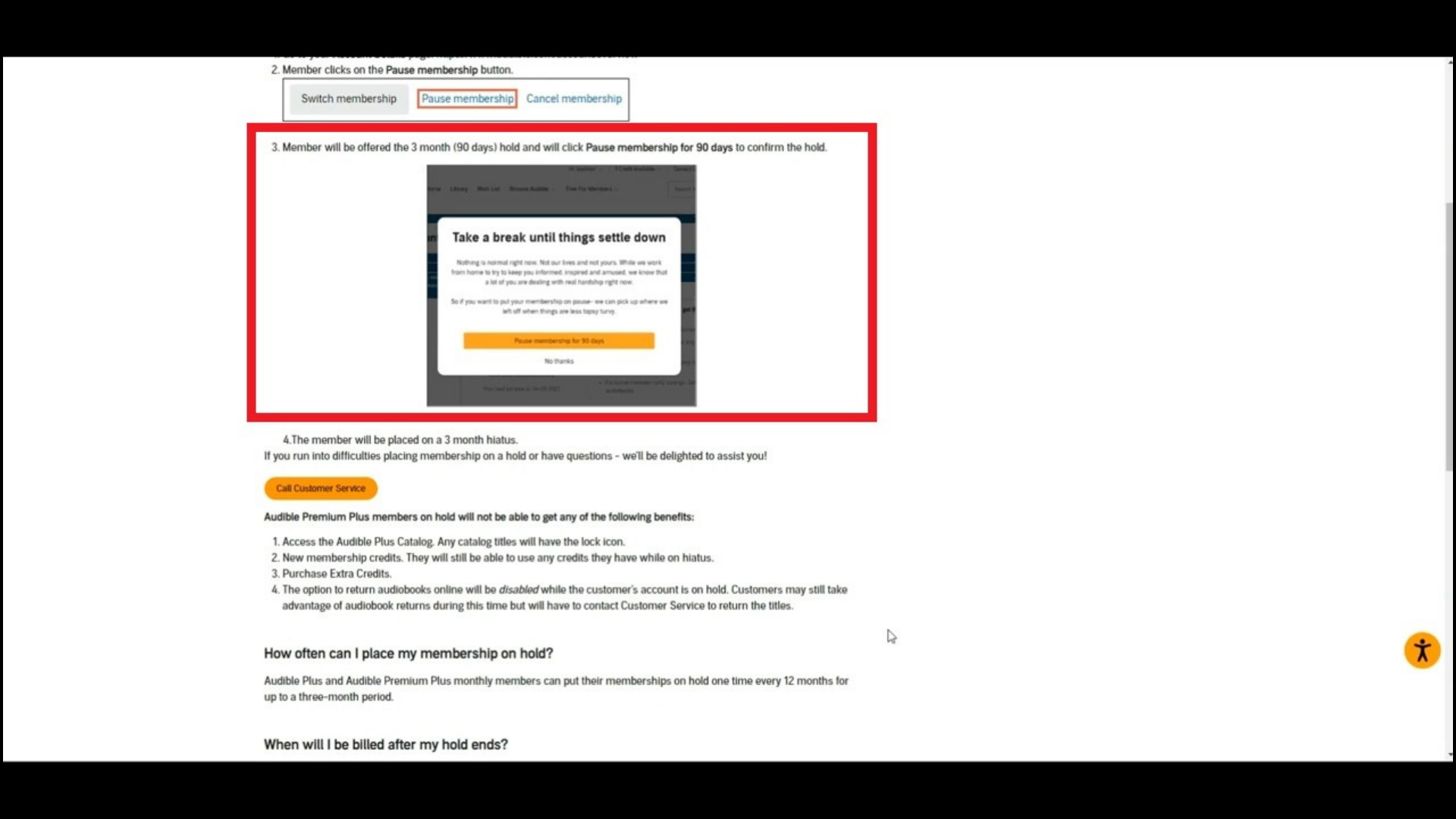
Image sourced from The Breakdown With Luke.
Step 5: Confirm your action
Confirm your choice to pause your membership. Audible will then send you an email to confirm the pause.
If you want to start using Audible again before the pause period ends, follow the same steps and end the pause. Otherwise, your membership will automatically restart after the pause ends, and you’ll be billed again in three months.
If you encounter any issues, like an error message, contacting Audible’s customer service is a good option. This problem might occur if you have already paused your membership in the past 15 months and are not yet eligible to do so again.
Pausing Audible membership vs canceling Audible membership

There’s a big difference between pausing and canceling your Audible membership. When you cancel, you lose any credits you haven’t used. But if you just pause your account, you keep those credits. While paused, you can still enjoy some advantages like special member-only deals and 30% off on extra audiobooks.
While your membership is paused, you won’t have to pay the monthly fee until you start it again. However, during the pause, you won’t receive your usual monthly credit or free Audible Originals books.
↪ Cancelling Audible membership
When you cancel your Audible membership, you won’t have the special benefits that come with plans like Audible Plus or Premium Plus anymore. If you go to “Your Audible Benefits,” you’ll see that you lose access to the Plus Catalog and can’t listen to Plus titles anymore.
You’ll also lose any credits you have. But any titles you bought with a credit or credit card are yours to keep forever. You can also still listen to any Audible downloads on your device.
↪ Pausing Audible membership
Pausing your Audible account has similar effects to cancel, but it’s only for up to 3 months, not forever. The good news is you won’t lose any of your credits. You can still access everything in Your Library and any Audible downloads until your membership is canceled, ends, or expires.
How to cancel your Audible membership?
Here’s a straightforward way to cancel your Audible membership on their website:
- Sign in to your Audible account on the website. Head over to the “Account Details” page.
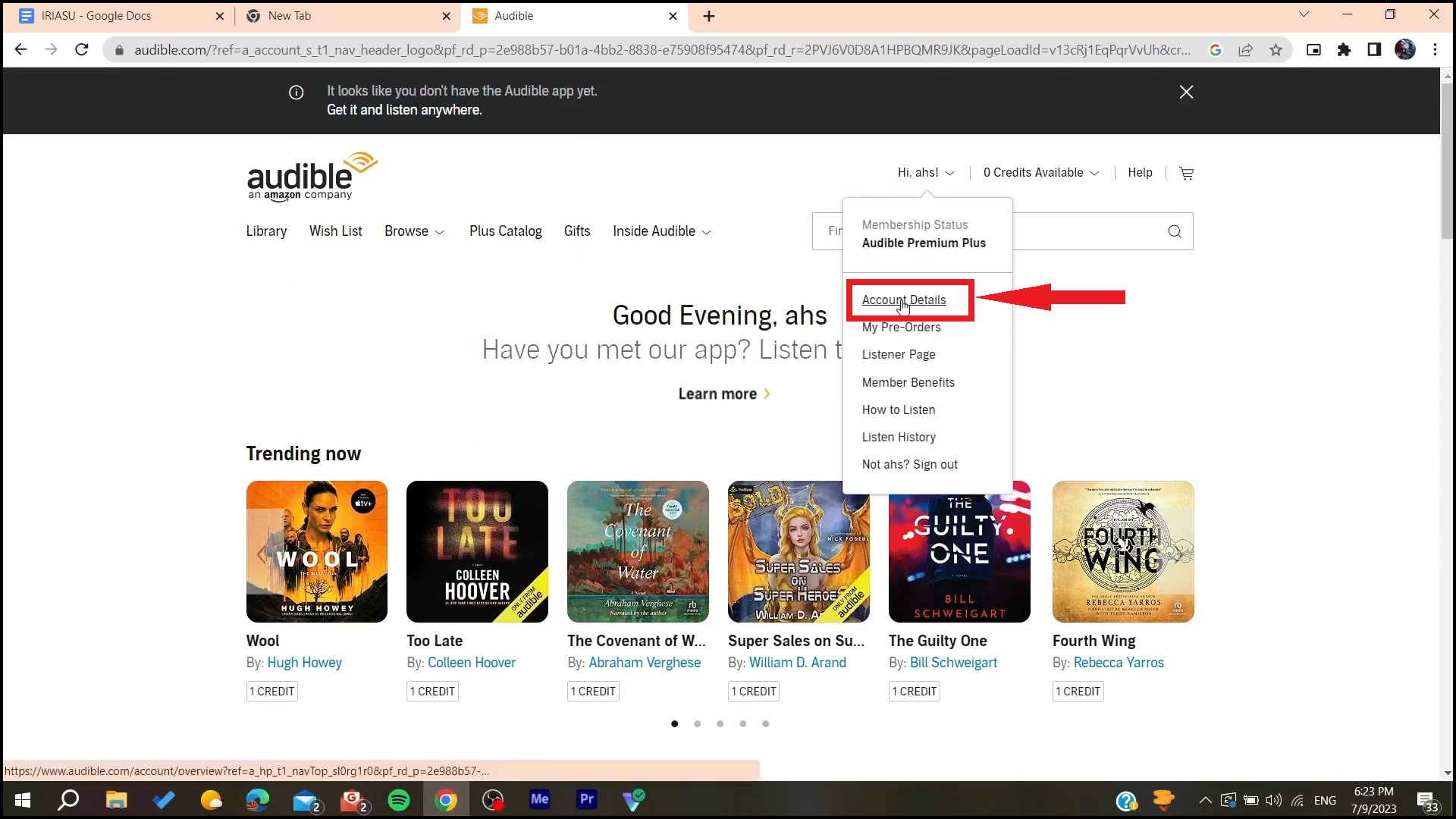
Click Account Details - Look for an option that says “Cancel Membership” at the bottom of the “Membership details” section.
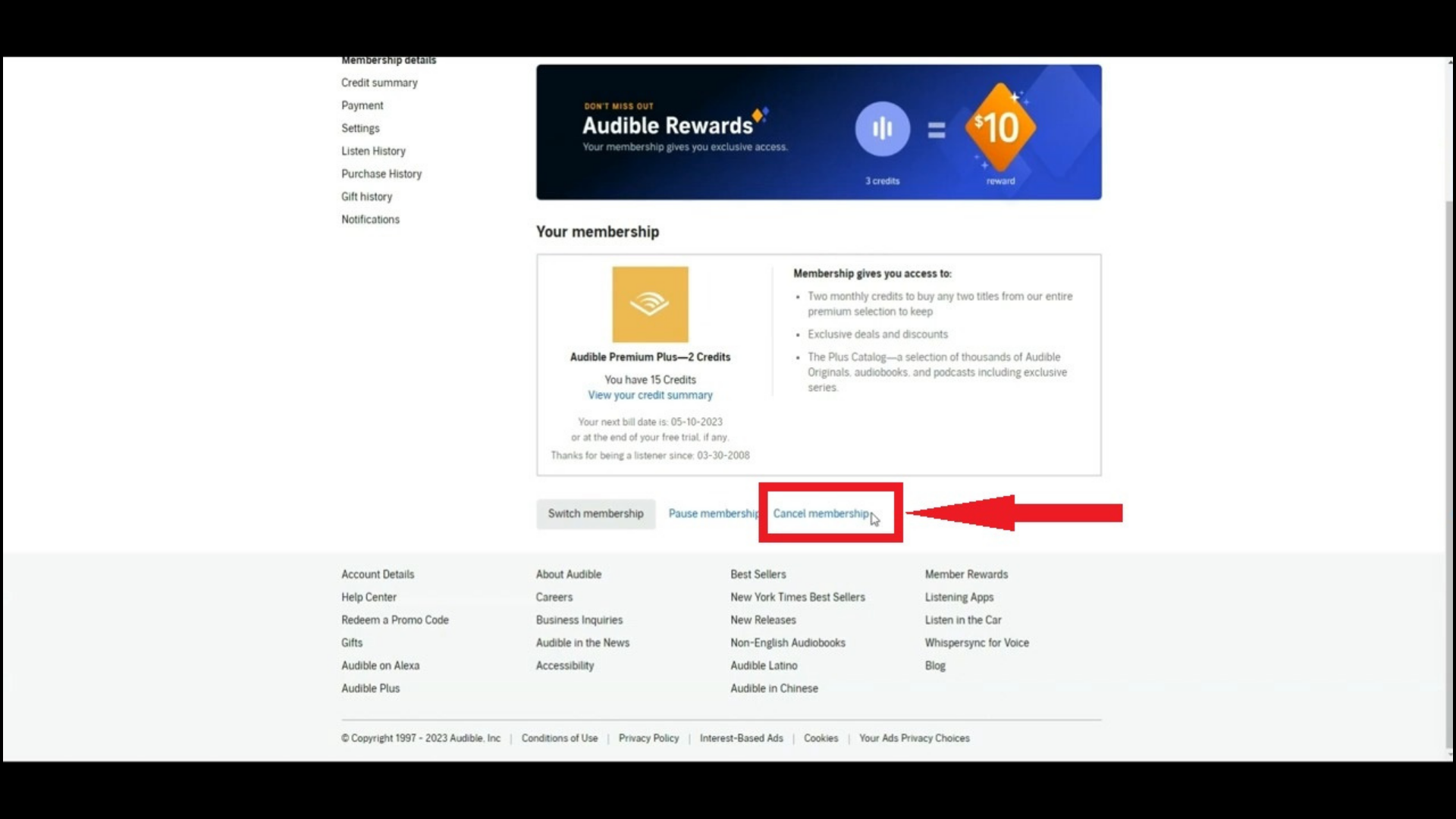
Look for an option that says Cancel Membership - A prompt will appear asking you to tell Amazon why you’re canceling your Audible membership. Choose your reason and then click “Continue canceling.”
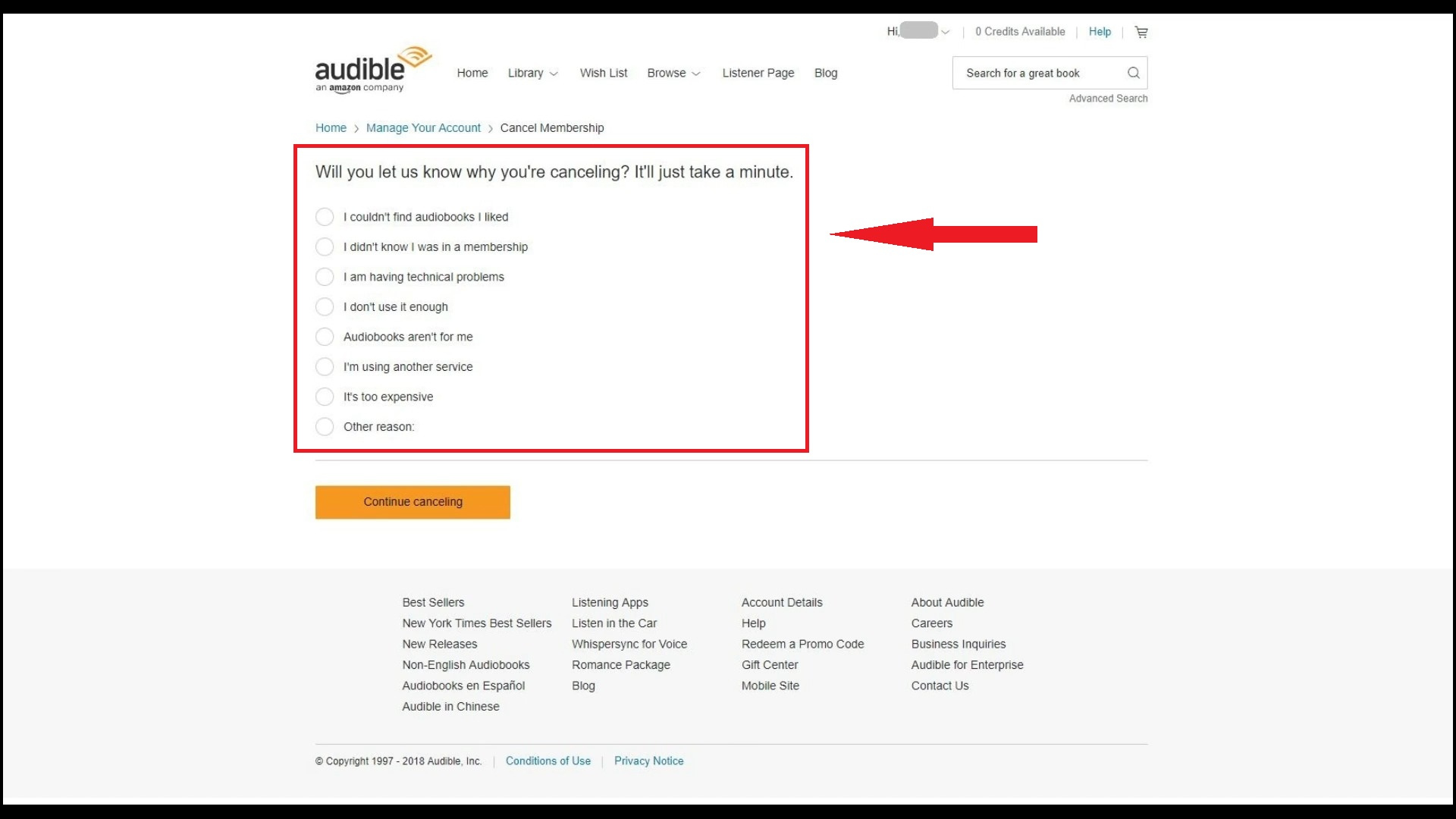
Select your reason and click Continue cancelling - Next, click the orange “Cancel Membership” button.
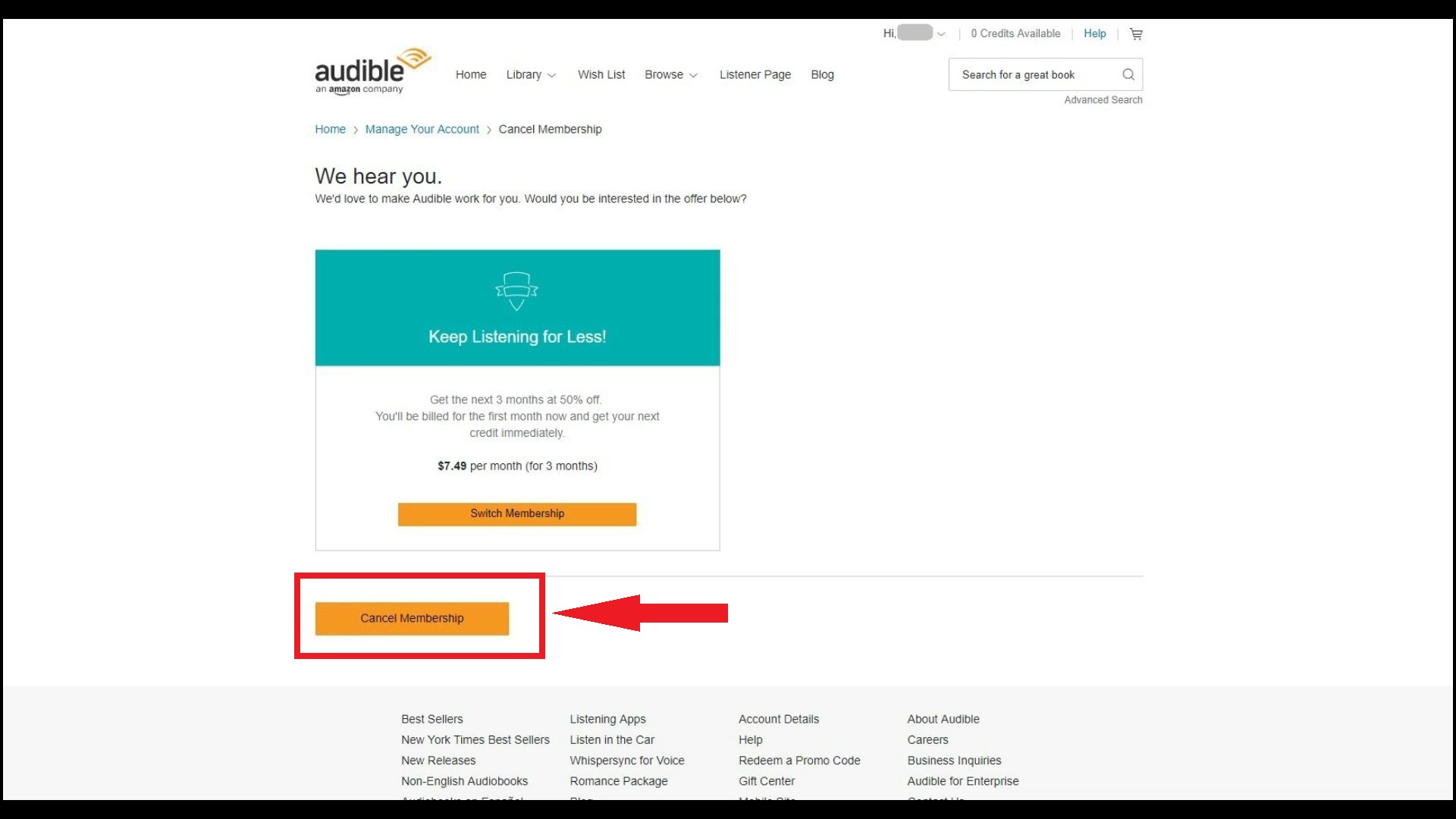
Click the orange Cancel Membership - That’s it. You will see a message:” Your membership has been canceled.”
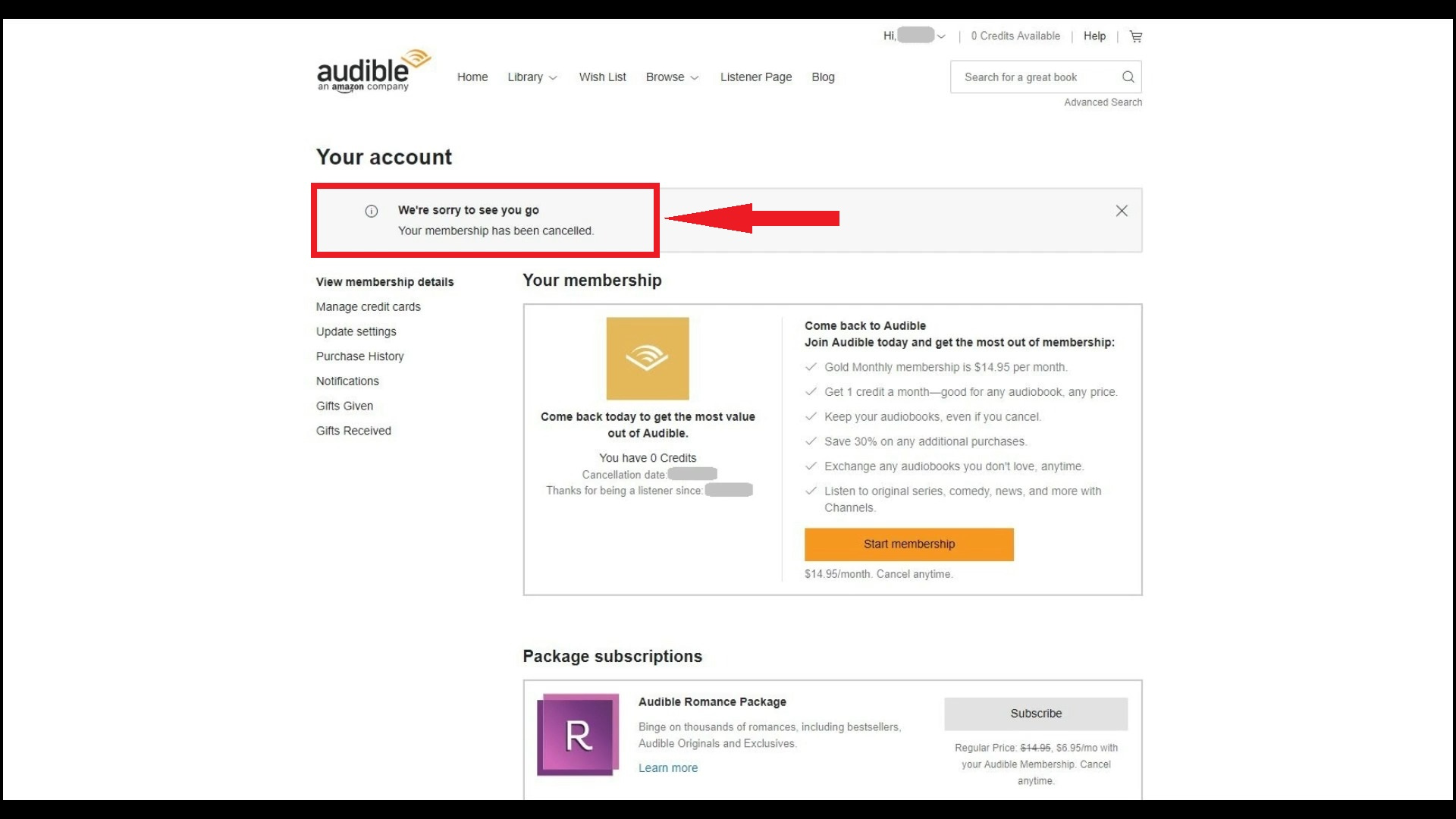
You will see a message__ Your membership has been cancelled
Image sourced from Max Dalton
READ MORE: How to Cancel Apple Subscriptions on Mac and iPhone ➜
Final Thoughts
Knowing how to pause your Audible membership is handy for any audiobook enthusiast. Whether you need a break from monthly charges, have ample unused credits, or wish to take a temporary gap, pausing your Audible membership is a flexible option that ensures you don’t lose your accumulated credits.
It’s a simple process that can be done quickly on the Audible website, allowing you to control your listening experience and budget. Remember, pausing differs from canceling, as it lets you retain your benefits and credits for up to three months.
FAQs
When you pause your Audible membership, you temporarily stop your monthly payments. This also means you won’t get new credits or access to some titles during the pause. But you can still listen to any books you’ve bought with money or credit. You have the choice to restart or cancel your membership at any time.
You won’t be charged if you cancel your Audible membership while it’s paused. You’ll still have your member benefits until your current billing cycle ends.
Yes, Audible usually has a 30-day free trial for new users. You can enjoy one audiobook and some Audible Originals for free during this time. Remember to cancel it before the trial ends if you don’t want to keep the subscription.
Yes, pausing your Audible membership lets you keep any credits you have. So, if you have too many credits or are too busy for Audible, you can pause it, and your credits will still be there.
If you’re looking to pause your Audible membership through the app, it’s not possible. To pause, you need to use the Audible website on your desktop.
 Reviewed by
Reviewed by