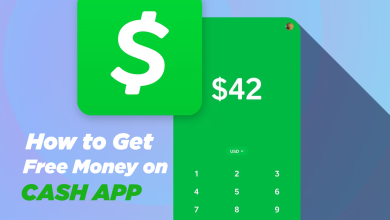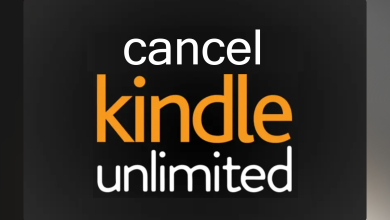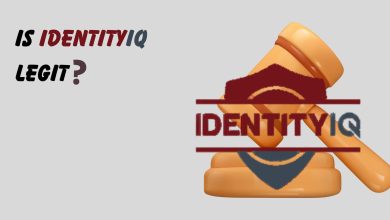How To Easily Type a Degree Symbol on Mobile & Desktop
- The degree symbol is primarily used in temperature measurements (like °C or °F) and sometimes in denoting angles.
- A universal method for typing the degree symbol on any device involves searching for it online and copying it from the search results.
- Specific methods for different devices include: using an Alt code on Windows, a simple keyboard shortcut on Mac, a special character code on Linux, and accessing the symbol through the keyboard's symbol menu on Android and iPhone.
A Degree symbol (°) is not generally used in normal day-to-day conversations. Therefore, not a lot of people know how to type in this symbol, when they do need it. In this guide, we will look at how you can insert this sign on different devices. So, without further ado, let’s dive straight into it.
Table of Contents
When To Use the Degree Symbol?
The degree symbol ° is used in particular situations, hence its use is not very prevalent. The most common use would be when talking about the temperature. Temperature is normally measured in degrees Celsius(°C) or degrees Fahrenheit(°F). While talking with a friend you might say “Oh the temperature today is 15°C.”
A rare use of the degree symbol would be when talking about angles. Now unless you are an engineer or a high school student who is being taught trigonometry, you will not be using ° regularly. A relevant example would be ” My answer to the quiz problem was 32° North-East.”
READ MORE: How to Type Squared Symbol on Windows, iPhone & Android ➜
How To Type a Degree Symbol on Different Devices
Before going on to specific methods for specific devices, there is one universal method you can use for all of them. If you rarely use the degree symbol, it won’t be worth your while to remember specific steps for your device.
1. Universal Method
This method will work on all devices and is good for infrequent uses. Simply open the browser on your device (preferably Google Chrome) and search the Degree symbol. Click on the first link that appears in the search results. Once the website opens, there will be an option to copy the symbol. Copy it to your clipboard and paste it wherever you need.

However, if you are someone who uses the degree symbol frequently, copying and pasting it every time, is not a very feasible option. Instead, you should use more effective methods for inserting the symbol for your device.
2. Windows
For Windows devices running Windows 10 or later, there are two methods through which you can insert the Degree symbol while typing. We have listed both of them below, choose whichever one works the best for you.
- Alt Code
This method is only applicable if you are using a full-sized keyboard. In case you are unclear, a full-sized keyboard has a numpad on its right side. Alt codes are codes that you type while pressing the Alt key on your keyboard.
The process is pretty simple, take your cursor wherever you want to insert the symbol. While pressing the Alt key, type 0176, from the right side num keys. Now let go of the Alt key, the Degree symbol will appear in place of the 0176.

The process is pretty simple, take your cursor wherever you want to insert the symbol. While pressing the Alt key, type 0176, from the right side num keys. Now let go of the Alt key, the Degree symbol will appear in place of the 0176.
READ MORE: How to Setup and Install Windows 11 Without the Internet? ➜
2. Emoji Menu
Window devices have a hidden emoji menu. This menu also has the Degree symbol. You can access the menu and insert the symbol by following these steps:
- Wherever you want to type, press Windows+. (full stop/period) to open the emoji menu.

Symbol Icon in Emoji Menu - At the top of the menu, there will be a Symbol icon, click on it.
- Scroll down until you find the Degree symbol, then click on it.

Degree Symbol
3. Mac
Inserting the Degree symbol is easiest on a Mac. Wherever you want to type, press Shift + Option+ 8 simultaneously.
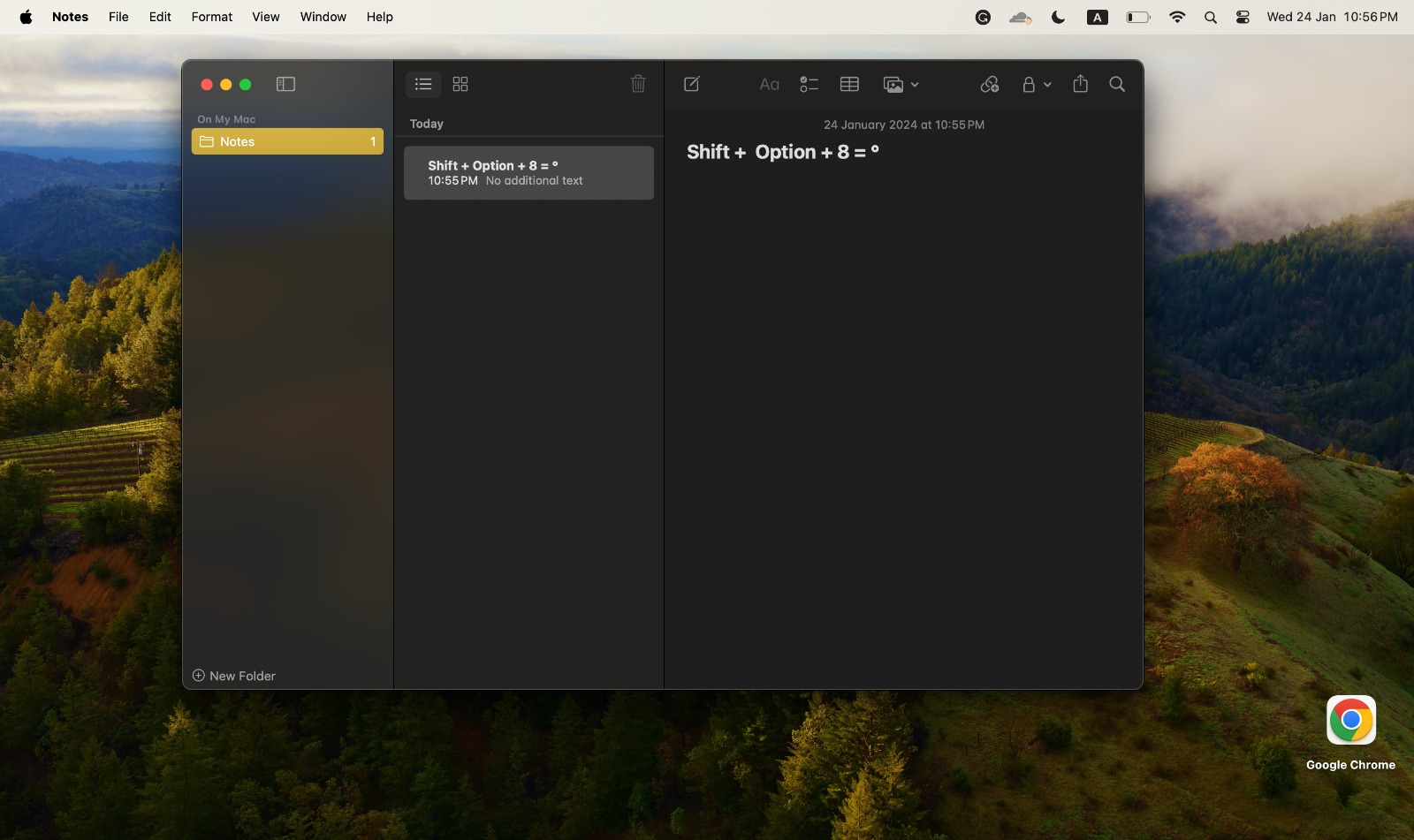
Alternatively, press Control + Command + Space to open the Emojis & Symbols menu. Click on the Punctuation option in the left sidebar. Locate the symbol, and double-click on it to insert it into the text.

READ MORE: How to Copy and Paste on a Mac in 3 Different Ways [2024]
4. Linux
The only official way of inserting a Degree symbol on Linux is yet again through a code. Wherever you want to type, press Ctrl+Shift simultaneously and press u. This will cause an emboldened, underlined u to appear. Next press b then zero (0), and then press Enter/Space. The Degree symbol will appear in place of the code.
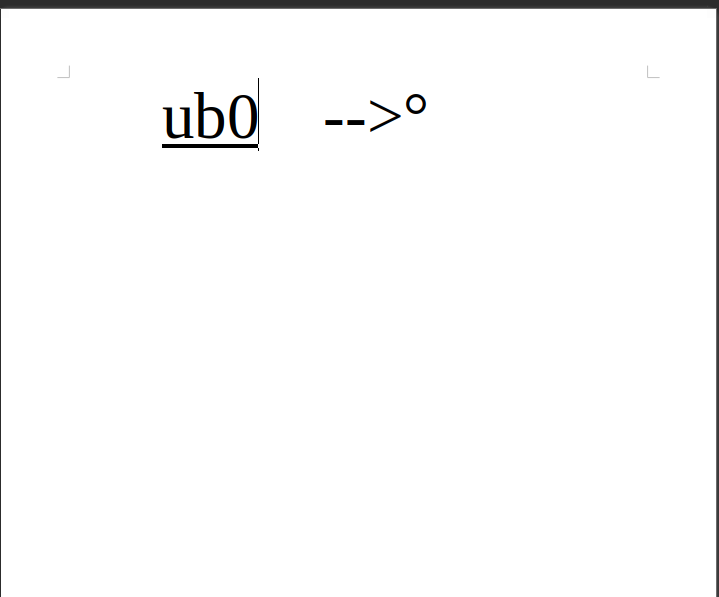
5. Android
All Android smartphones have the Degree symbol on their keyboard’s symbols menu. You can type in the symbol by following these steps.
- Tap on the ?123 icon present at the bottom left of the alphabetic keyboard.

?123 icon - Then tap on the symbols icon present above the ABC button.

Symbols icon on the keyboard - You will see the degree symbol among the rest of the symbols.

Degree symbol among the rest of the symbols
READ MORE: 7 of the Best Android Emulators for Windows in 2024 ➜
6. iPhone
Similar to Android, you can also find the Degree symbol on your iPhone’s keyboard. Follow these steps for typing the symbol.
- Press the 123 icon on the bottom left of your alphabetic keyboard.

123 icon on the keyboard - Now press and hold the 0 key on the numpad.
- A small menu will appear above the key, slide your finger to the Degree symbol, then release.

The degree symbol in the slide menu - The symbol will appear wherever you are typing.
READ MORE: How to Get the Original iPhone Wallpapers on Any Phone
Conclusion
There you have it, the complete method for inserting the Degree symbol on different devices. We hope you found this guide helpful. In case of any query or suggestion, feel free to drop it down below. Until next time. Ciao
FAQs
Typing a degree symbol is essential when conveying temperature values or specific angles in various contexts, such as academic discussions, weather reports, etc.
Using a 3rd party keyboard just for this purpose would be highly inefficient. However, if you want to completely switch over, Swift keyboard is a good option.
While the official method involves a code, Linux users can explore third-party applications or keyboard customization options that may provide quicker access to special characters like the degree symbol.
 Reviewed by
Reviewed by