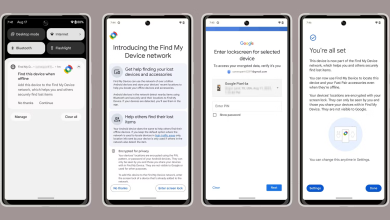How To Restore Background Play Option in HyperOS?

The Background play or the “play video sound with screen off” is a feature on Xiaomi phones that allows users to continue listening to podcasts, shows, etc. without having to open the app on their screen. However, users have recently noticed the feature missing from the Video toolbox after updating to the new HyperOS.
How to Restore Background Play Option in HyperOS
To restore background play option in HyperOS, the only possible solution you have is reverting back to MIUI 14. This is because it was removed during a Xiaomi security update on MIUI 14 before the release of hyperOS. Furthermore, the feature is only possible for Xiaomi Security versions older than 8.7.0-231130.1.1.

So to get the feature back on your device, you’ll have to trade in your HyperOS for MIUI 14 with an older security patch. Alternatively, if you don’t want to switch back, you can try third-party alternatives like Floating Tube and YouTube Vanced to achieve a similar experience.
Why Did Xiaomi Remove the Background Play Option?
One of the main reasons why Xiaomi removed the background play option from the new HyperOS is “in response to the request of Google CDD on global devices“. For context, the Google Compatibility Definition Document (CDD) sets the rules device manufacturers have to adhere to, ensuring a consistent user experience across different Android devices and versions.