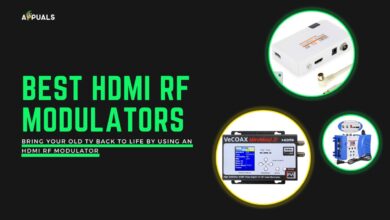5 Best Thermal Paste for CPUs and GPUs: High End Options
Thermal paste is one of the more underrated and often overlooked choices when building a gaming PC. Most builders just use the stock thermal paste that comes pre-applied on most CPU coolers, and while that is a perfectly viable option, it is not the best route if you want the ultimate performance from your machine in terms of thermals. Replacing the stock thermal paste with a high-performance option can help bring down your thermals dramatically, while also allowing you to overclock your CPU to your heart’s content. Especially in GPUs, the dried-out thermal paste should only be replaced by a high-quality paste since GPUs are more sensitive to thermals than CPUs.

Performance-oriented thermal paste options have flooded the market in recent years, and it can get confusing to choose the best ones out of them. When buying thermal paste, one should look for the thermal conductivity rating that is often listed on most product pages. User reviews should also be given priority since thermal paste durability can only be evaluated after prolonged use. Advertised temperature limits and package sizes are important metrics as well that should be taken into consideration.
Our Picks for the Best Thermal Paste
Below are the 5 best thermal pastes for your PC in 2022.
Thermal Grizzly is one of the most renowned manufacturers when it comes to the thermal paste category. The Thermal Grizzly Kryonaut is their top product when it comes to non-conductive thermal compounds which shows excellent performance when it comes to thermal conductivity.
The Kryonaut is quite simply one of the best thermal pastes one can buy in terms of performance. It has an extremely high thermal conductivity rating of 12.5 W/m.K which makes it excellent for overclocking. The density of the paste is 3.7 g/cm3 with a thermal resistance rating of 0.0032 K/W, making it a really potent option for repasting both CPUs and GPUs. This is one of the few thermal pastes on the market that can be recommended for use on GPUs as well, due to its excellent performance.
Thermal Grizzly provides the Kryonaut in packages of 1g, 5.5g, and 11.1g. The 1g packing can only be used 2-3 times even if you use a modest application every time. That certainly makes it one of the most expensive pastes as far as the value proposition is concerned. The 5.5g and 11.1g versions do offer slightly better bang for the buck, but it is certainly not a cheap paste by any means.
Overall, the Kryonaut is recommended for extreme overclockers who do not want to compromise on temperatures no matter the cost. An average consumer, however, should avoid this option due to its high price.
Cooler Master is a reputable brand known for various computer products, especially cooling solutions. The MasterGel Maker is the rebranded version of the original Cooler Master MasterGel Maker Nano and gives a great competition to Kryonaut in terms of performance. It contains nano-diamond particles that have a very high thermal conductivity, which is rated at 11 W/m.K. This rating is quite high and thus the paste itself delivers excellent performance. The paste has a density of 2.6 g/cm³ and a temperature limit ranging from –10°C to 140°C.
The MasterGel Maker comes in only 1.5ml packaging which is equal to 4-grams of substance. It is enough for about 10-12 applications on a medium-sized processor, and a similar amount of GPU applications. This thermal compound comes with a grease cleaner and a scraper which makes the application very comfortable. There are some complaints that the diamond particles cause scratches on the bare silicon, however, Cooler Master has completely negated this statement.
This particular thermal compound is only offered in a single package size, which can be a bit of a disappointment. Overall, this thermal compound is a great alternative to Kryonaut and can be considered instead if you want to save a bit of money while getting similar performance.
Gelid Solutions GC-Extreme is also a well-known product to enthusiast overclockers due to its high performance. The salient features of the paste include that it is a non-corrosive, non-toxic, and user-friendly substance. It has a thermal conductivity of 8.5 W/m.K and is electrically non-conductive so users do not need to worry if a drop of paste falls on the motherboard or other sensitive components. It comes with a temperature limit ranging from –45°C to 180°C.
Gelid Solutions GC-Extreme comes in 1g, 3.5g, and 10g packs. It comes with an applicator to spread it easily over the CPU heatspreader, however, the application can be a little tricky as it can dry up quickly if the heat-sink is not attached soon. If properly applied, it can yield great results as it still has one of the highest thermal conductivity of any paste on the market. The GC-Extreme can also be applied on GPUs due to its excellent thermal conductivity without any issues.
This particular thermal compound hits the sweet spot between price and performance, and it is for this reason that it is a reasonable choice for any normal user who wants to re-paste their CPU or GPU. Not only does it offer more than satisfactory thermal performance, but it also offers good value in terms of price. It does have some degradation issues in the long term, but those can be masked due to the other features that the paste offers.
Overall, Gelid GC-Extreme might not seem great at a glance but it works wonders for overclocking and a lot of professionals are keen on using this thermal paste. It is also one of the more affordable pastes in our roundup, so it can offer fantastic value as well. This paste is ideal for users who want to maximize their bang-for-the-buck when purchasing a thermal paste.
The Arctic MX-4 is one of the cheapest and most popular high-end thermal compounds available on the market. It is a great product containing carbon micro-particles leading to the thermal conductivity of 8.5 W/m.K, which is fairly high considering the price. It is one of the best-selling thermal compounds as most people are attracted to high-end products at a low price. It has a density of 2.5 g/cm³ like most of the high-end compounds.
Arctic MX-4 comes in 2g, 4g, 8g, 20g and, 45g packs giving the customer a lot of choices. It does not come with a spreader but that is not actually necessary because the CPU heatsink can do this job just fine. However, it should be spread manually on the GPU core to ensure maximum thermal dissipation. As for the performance is concerned, this thermal compound should not be used for extreme overclocking, but it is far better than the stock thermal compounds you can find on most coolers.
The Arctic MX-4 has a unique issue which is that it is one of the most counterfeited thermal paste products on the market. Unless you buy it from a reputable retailer, there are chances that you can end up with a replica version of the MX-4. This is something that you have to keep in mind when making a purchase decision for the thermal paste. Moreover, the MX-4 also has some long-term durability issues as users often report deficient performance after some time.
All in all, the MX-4 is an excellent value choice that provides above-average performance at a reasonable price. This is the thermal compound that should appeal to most users who are not really interested in extreme overclocking.
Noctua is a brand famous for its high-quality CPU coolers and fans and is often considered the benchmark for cooling products in the industry. Noctua NT-H2 is their thermal compound that is a successor to the previously known NT-H1. The NT-H2 is a hybrid thermal compound that claims the presence of a variety of microparticles. While NT-H1 had a thermal conductivity of 8.9 W/m.K and a density of 2.4 g/cm³, NT-H2 has a density of 2.81g/cm³ while the actual thermal conductivity rating is unspecified. Conservative estimates put it around 9 W/m.K.
Noctua NT-H2 comes in a 3.5g package although no spreader is included in it although some NA-CW1 wipes do make it into the package. The company, however, claims that it spreads very well under the pressure of heat-sink and does not need a spreader. This process also leads to lower application times, which is a welcome touch. This process fine for a processor with IHS but to use it with a graphics card or a processor without IHS, the user should spread the compound manually because graphics cards lack an IHS and are more sensitive to temperature changes in general.
In general, Noctua NT-H2 offers a very slightly better value than the Cooler Master MasterGel Maker due to its lower cost, but it delivers relatively worse thermal performance at this price. This means that the Noctua offering is not price-competitive when compared with other offerings in the market. The product also has a slightly higher viscosity than its competitors, which can lead to worse reliability in the long run. Only one package size offering of 3.5g is also an issue for those who want more or less than the specified amount.
All in all, the Noctua NT-H2 is not the most high-performing paste on our list, but it can be considered due to its slightly lower price than the competitors. It is a good choice for those who are looking to run their CPUs at stock settings.
Thermal Paste - FAQs
When buying thermal paste, it is important to look for the thermal conductivity value of the paste in question. Moreover, the durability of the thermal paste can only be checked in the long run, so it is important to take a look at user reviews of the particular paste. Package size should also be considered as you should make sure it is enough for your needs.
Yes, the thermal performance of your CPU or GPU can vary wildly depending on the type of thermal paste you are using. Especially if you are overclocking, you should consider some of the more performance-focused options on the market rather than going for the value picks. Thermal paste that performs poorly will hurt your system’s thermals quite noticeably.
Typically, you should not have to worry about replacing thermal paste for around 5 years since the first application. Some thermal pastes can last even longer than that, especially in GPUs. However, any thermal paste should be immediately replaced if you remove the CPU cooler or the graphics card heatsink for any reason. Reusing thermal paste is a bad idea.
Applying more thermal paste than what is recommended does not have a particularly noticeable effect on thermals. The temperatures will be slightly higher because the thick layer of paste acts as a resistive force against thermal conductivity, but it should not cause the system to be unusable. Applying way too much paste might force it to leak around the CPU socket, which can become problematic if the paste is conductive.

 Check Price
Check Price