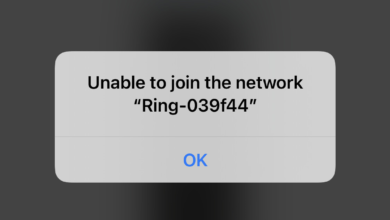The 5 Best Software to Convert your WebCam into a Security Camera
So, how exactly do you use your computer’s webcam? I can count the number of times I have used mine and in all the instances I was video chatting. And I can bet it’s the same case for most people. You could also use it to take selfies but I doubt it can provide the same quality as your smartphone. But what if I told you that you could use your webcam as a security camera. Yes, if you cannot afford to have a high-grade surveillance system installed then I am here to offer you an alternative.
Although the Windows webcam software can record videos by default, it lacks advanced features such as motion sensors that would enable you to use it for surveillance. This is where the third-party webcam software come in. These software easily link with your webcam enabling you to use it for surveillance. Some of the advantages of using these software include the ability to access your camera remotely from anywhere and also notifications when suspicious activity is detected.
Sieving through the internet looking for the right software can be a tiresome affair. So we try to cut down the work for you and instead highlight the 5 tools that we really trust and guarantee will serve as a complete surveillance solution for you. Which are these software?
1. iSpyconnect
iSpy is an open source software and is one of the leading names in the surveillance niche. It is compatible with most cameras including webcams, IP and USB based cameras. It also includes the added functionality of audio recording and can capture audio from any microphone.
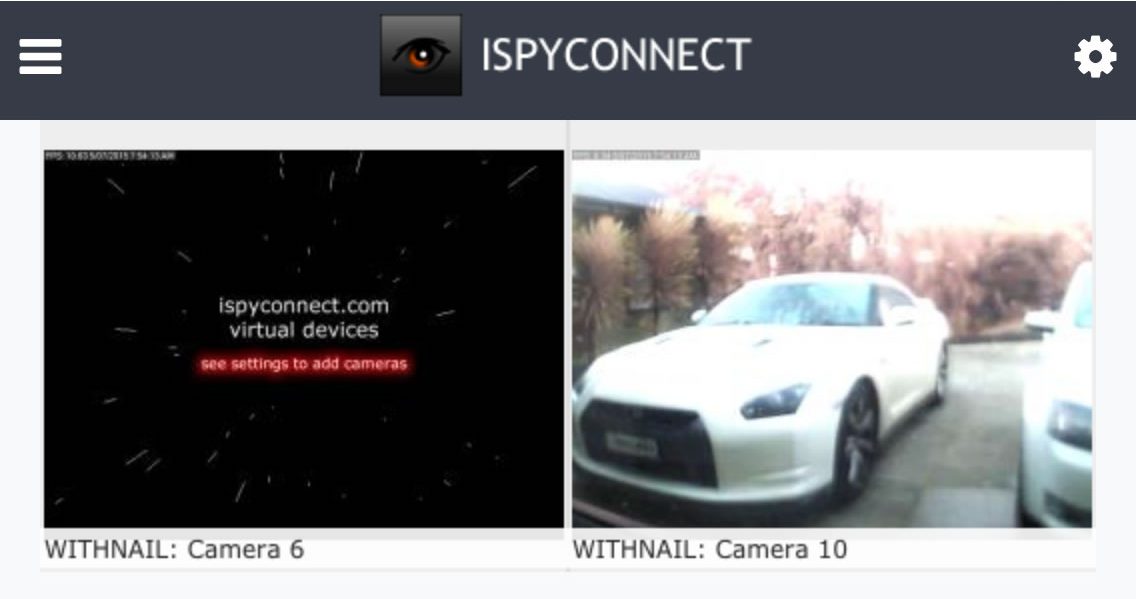
This software has a web interface, iSpyConnect.com, that will be quite useful when you need to access your cameras remotely from different locations. One of the major benefits of using iSpy is the ability to extend its functionalities using the numerously available plugins. One of the perks of being open source. Some of the features you can add using plugins include text overlay, license plate recognition for outdoor monitoring, and barcode scanning.
Another feature that makes iSpy an excellent surveillance tool is its ability to detect motion and record the movement that follows. What’s more, it will notify you via email, SMS or twitter immediately it detects motion. You can then act by logging into the web interface to assess the situation further.
If not possible you can always go through the stored files in your computer later when you have access to it. There is no limit to the amount of recording that can be stored locally on your computer as long as there is free space. However, in case you want to upload the files to the cloud storage then you will have to pay a subscription fee. Some of the supported cloud services include Google Drive and Dropbox but you can also upload the videos to YouTube.
This software can be linked to multiple computers simultaneously and some of the recommended use cases include home security, office surveillance, Pet monitoring, nanny cams and machinery monitoring.
2. Ivideon
Ivideon is another software that I found highly effective in converting your computer’s webcam to a security camera. It is available in two categories. The home version will be great for monitoring of your home both on the inside and the outside while the business version has advanced features like hybrid storage systems which make it ideal for large scale use.
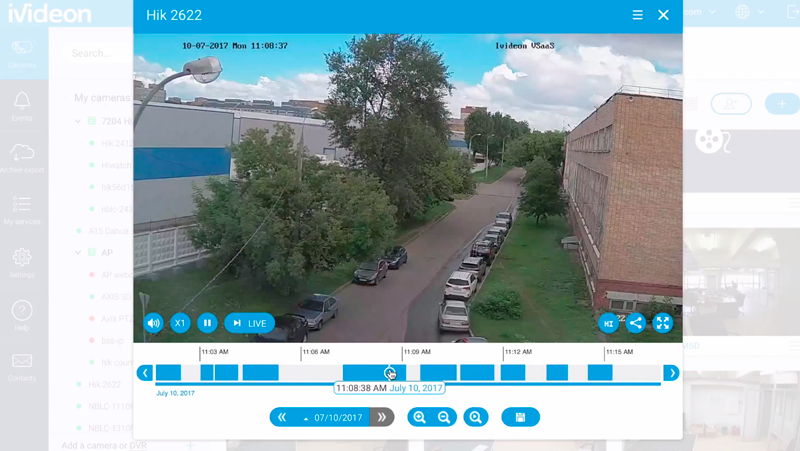
Ivideon comes with apps for all its supported platforms including Android and iOS devices that allow you to access your webcam remotely from wherever you might be. The software has a field of view of 125 degrees and will notify you of any suspicious activity happening in this area via email. Even better, this software has a sound detector that allows it to start recording automatically when it recognizes sound regardless of whether there is any activity in the field of view.
Ivideon stores all the recorded events locally on your PC for free. You can, therefore, go through the footage later to find anything you might have missed. Additionally, you can pay a subscription fee to access cloud storage.
The installation process of this software is quite simple. It’s a process that should not take more than 5 minutes. Oh, did I mention that Ivideon has a night vision feature? Because it does. You should hence have no problem capturing video in the dark.
3. Contacam
This list would be incomplete without mentioning Contacam. It is a lightweight program with an easy to use interface that easily links with your webcam to provide a complete surveillance solution.
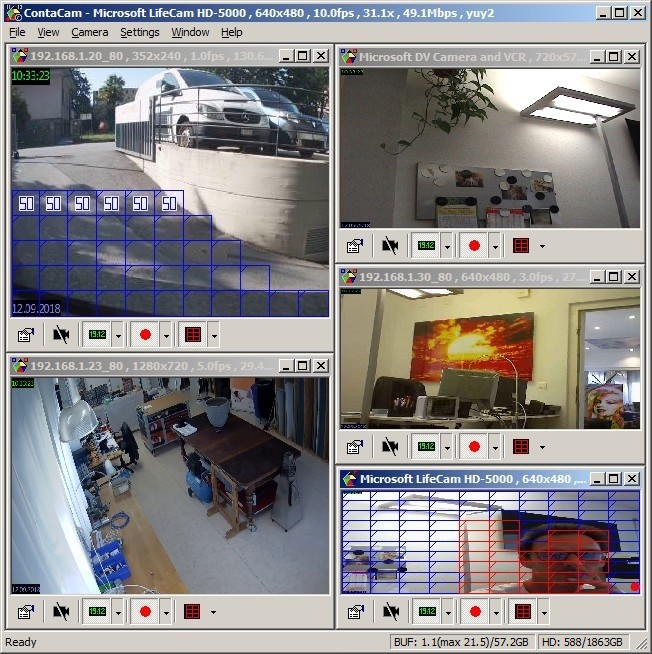
Contacam operates in two modes. You can either adjust it to continuous recording or set it to record only when motion is detected. Similar to many of the other software on our list, Contacam notifies you via email immediately it senses some movement. It has a web interface you can use to access the recorded files from anywhere and also supports FTP upload.
However, to be able to remotely access your camera’s live feeds, you will have to enable port forwarding or sign up to a cloud client like Dropbox.
This software is compatible with webcams, WDM devices, Network/IP Cameras, and DV devices. It also supports audio recording for USB webcams, capture cards, and RTSP IP cameras. There is no limit to the number of cameras you can link with Contacam.
This webcam software is available both as a software and a service.
4. NetCam Studio
NetCam Studio is another popular webcam software that was developed by Moonware Studios. These are the same developers who came up with webcamXP yet another great webcam software. NetCam Studio is available as both a free and paid version but unless you need to connect more than 2 video sources for simultaneous monitoring then you will be content just using the free software.
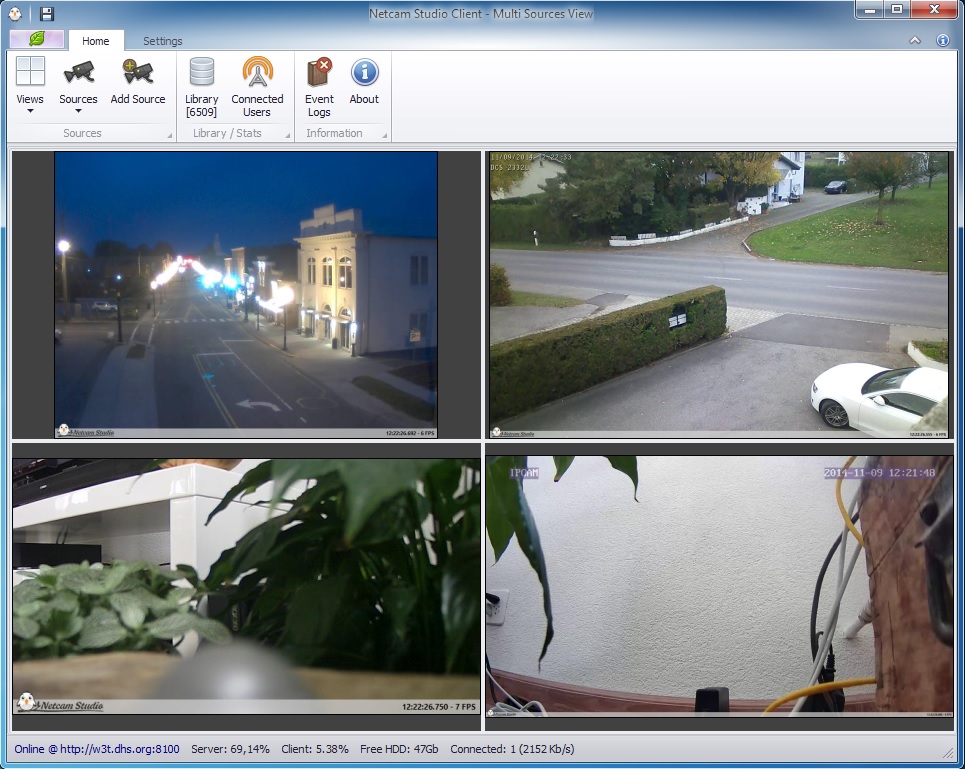
NetCam Studio allows you to easily review any alert sent to you or access the camera’s live feed through its web interface and smartphone app. The motion and speed detection capabilities mean that this software will commence recording only when necessary.
Apart from the usual email alerts, NetCam Studio has gone a step further to include more actions that can be triggered when it senses motion. You can now play some sounds or switch on your lights automatically if you have a smart home system. The other impressive feature about this software is the ability to record audio even when no video is being captured.
Some of the most popular use cases for NetCam Studio include home monitoring, office monitoring, pet monitoring, and children monitoring. It runs on Windows as a service and can be synchronized to store files directly to the cloud.
5. Yawcam
Yawcam is a webcam software that excels in simplicity. It is written in Java and includes about all the features you will need for surveillance. For instance, the built-in web server means you can remotely access your computer’s webcam from anywhere.
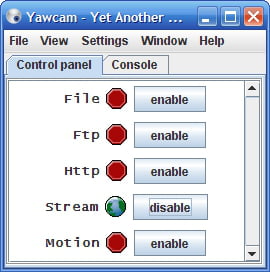
Yawcam also allows you to encrypt the stored data to avoid unauthorized access. The motion detection is quite sharp which eliminates the chances of receiving false alarms that are typical of some of the less sophisticated software. It also includes an email alert system to notify you when motion has been detected.
YawCam does not offer cloud support but it allows transfer of files over the internet using FTP. Some of its other great features include text and image overlays, scheduler for online time and a time-lapse shooting mode.
This software runs as a service and can, therefore, be used for surveillance even when the program has been closed. It is available in multiple languages.