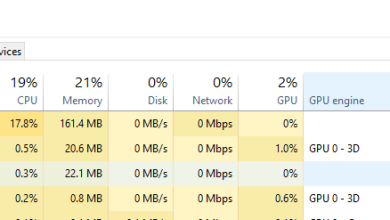How to Fix the “Friend Request Failed” Error on Discord
When you encounter the “Friend Request Failed” error on Discord, it typically indicates a disruption in the process of connecting with new friends on the platform. Various reasons could be at play: perhaps a typo or error exists in the username, the recipient’s privacy settings might restrict incoming friend requests, or you could have been blocked by the user.
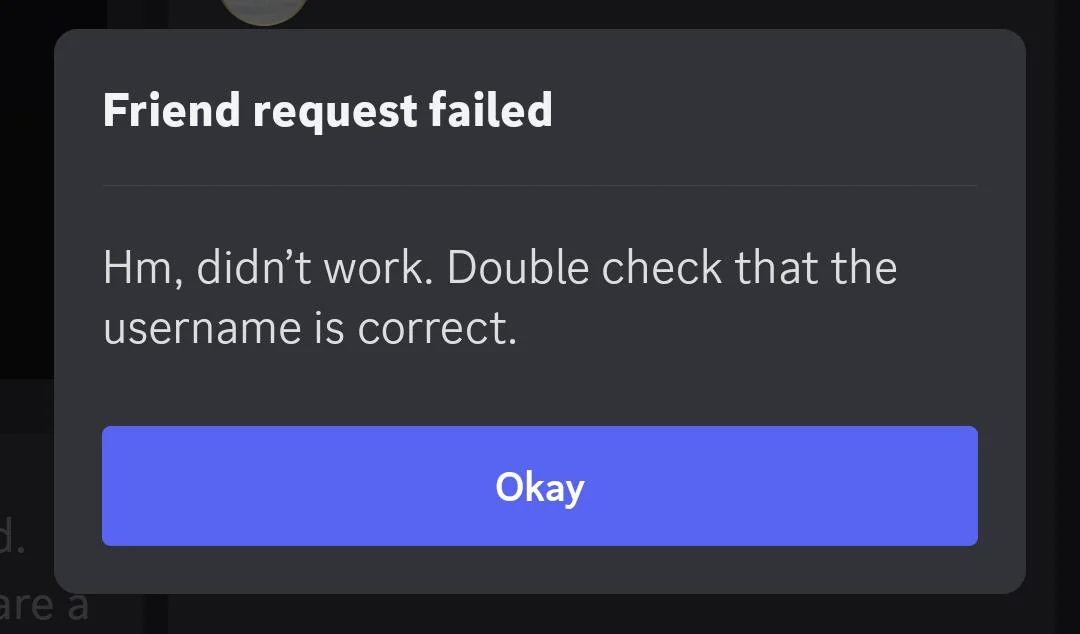
Moreover, Discord enforces measures to prevent spam, which includes limitations on the number of friends you can have and restrictions on the frequency and volume of friend requests sent within a certain timeframe.
In this article, we will address the issues that lead to this error and provide solutions.
1. Recheck Spellings
Incorrect spelling or missing symbols and dots in the username could be the source of the problem. It is advisable to double check the spelling first before delving into deeper troubleshooting.
2. Restart Discord
While it may seem trivial, temporary glitches can cause issues, which is why restarting the Discord application, whether it’s the desktop app, website, or mobile app, is a recommended step. Restarting can clear out those temporary glitches and possibly resolve the issue.
For the browser version of Discord, you can press CTRL + R to refresh the browser tab.
To restart the Discord desktop app, you can use the Task Manager:
- Press CTRL + Shift + Esc to open Task Manager.
- Right-click on Discord in Task Manager and select End Task.

- Relaunch the Discord App.
For mobile devices, simply close the app and reopen it.
3. Check Privacy Settings
The Friend Requests setting in Discord allows you to control whether others can add you or not. If the person you are trying to send friend request to have disabled this setting, it could be the cause of the issue. Enabling friend requests may resolve the problem.
- Open Discord settings.

- Within settings, navigate to Friend Requests and enable all options.

4. You Might Have Been Blocked
In Discord, you cannot send friend requests to users who have blocked you. It’s possible that the person you’re attempting to add has blocked you. If you’re in communication with the individual elsewhere, you can inquire with them; otherwise, you may have to accept that you’ve been blocked.
5. Check Server Status
Occasionally, Discord’s servers might experience downtime, which can hinder the process of adding friends.
You can check the current Discord server status here.